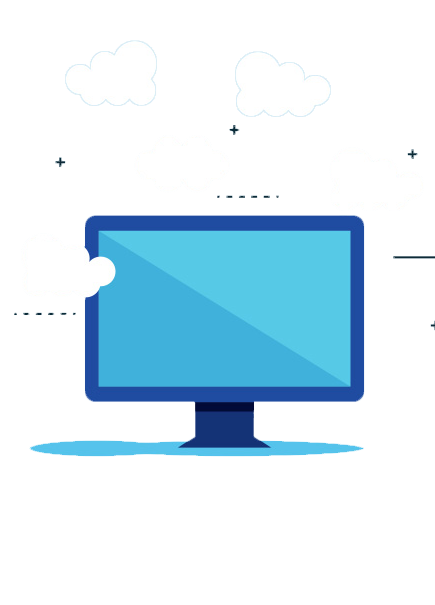Why Use Access Runtime Hosting?
Many businesses need several stakeholders to use Microsoft Access applications and it might not be economically viable to purchase a separate license for each user. Thankfully, the full version of MS Access is not required when such users only need to compile applications that use existing Access databases. These users can use Access Runtime, a free alternative that can be used for entering and manipulating data in existing Access applications. The use of Access runtime can help businesses solve several challenges without adding to licensing overheads. In this article, let us explore the nuances of Microsoft Access Runtime hosting.
What Are the Advantages of Hosting Access Runtime on Virtual Machines?
Access Runtime limits the navigation and design features available in Access. Here are some of the advantages of hosting Access runtime on virtual machines.
- Businesses can empower remote users with the data they need without compromising on security.
- It acts as a sandbox environment for accessing Access databases without having to procure separate licenses.
- It minimizes the chances of database corruption as end users can only access data and not the underlying table, using virtual desktops that can be monitored.
- Admins can exercise greater control over the use of company assets.
What Are the Considerations for Using Access Runtime on Virtual Desktops?
Hosting Access Runtime on virtual desktops will allow remote users to enter and search data stored elsewhere, and use it with other applications, such as QuickBooks installed on the same machine as a part of the business workflow. However, there are certain considerations for using this method.
- The end-users will only have access to forms, reports, and queries that will be exposed to them. So, the user interface of the application should be strong. There must be start-up options for the database.
- The database objects must be secured properly before distribution as the application can still be modified by anyone with the full copy of Access. It is advisable to remove the source code from the Access applications.
- Error handling must be built into the Access application. Otherwise, the Runtime environment will crash, and end-users will not be able to understand what went wrong on their virtual machine.
- Custom help and custom command bar specific to the application must be added to the application to help users troubleshoot issues.
Why Host Retail Version of Access in the Cloud Instead Of Runtime?
While hosting Access Runtime on virtual desktops has its merits, several limitations outweigh its use.
- The restrictions on features such as filters, macro windows, access to tables, queries, and objects impede productivity.
- Commonly used shortcut keys will not work, making working in the runtime mode less user-friendly than it is otherwise.
- Even elementary features, such as spell-check that are commonly used by end-users are not available in the Runtime environment.
- Users will not be able to use the Access help file, making troubleshooting issues challenging.
These challenges can be overcome by hosting the retail version of Access on virtual desktops.
Apps4Rent Can Help with Cloud Hosted Microsoft Access Databases
Although Access Runtime can help in reducing license costs, it comes at the cost of functionality. The better alternative is to opt for Microsoft 365 with a remote desktop server that provides the full-featured Access application at affordable monthly subscription prices.
As a Tier 1 Microsoft Partner, Apps4Rent provides Access and Office 365/ Microsoft 365 licenses along with virtual desktops hosted in our top tier SSAE-16 data centers and Azure at the best prices. Contact our Microsoft Access hosting advisors, available 24/7 via phone, chat, and email for assistance.