How to Migrate from Bluehost Mail to Google Workspace?
Business organizations go through multiple phases, with different services and operations taking priority throughout the life cycle. A newly formed business is more likely to focus on digital solutions that fall within the scope of web hosting providers like GoDaddy and Bluehost, two top-rated service providers. The ability to host a website, register and manage a domain, and have access to basic mail services, all in a single platform simplifies the IT needs of smaller businesses. While GoDaddy is more commonly picked due to its simple and user-friendly interface, organizations must spend a premium on these services. On the other hand, Bluehost is much more affordable and seamlessly integrates with WordPress. However, as businesses grow and they start operating at a more complex level, the simple solutions offered by these service providers are unable to keep up with evolving organizational needs.
This stage in the life cycle of the average business entity requires them to transition to a more comprehensive and flexible platform. Google Workspace is the recommended alternative, especially considering Bluehost users will already be using some Workspace features via the Bluehost interface. Switching entirely to the Google productivity suite will offer employees a greater range of tools and better integration within the Google environment, streamlining workflows and optimizing business tasks.
The upcoming sections of this post will discuss why it is time for organizations to migrate to Workspace and the method to execute the process.
Benefits of Migrating from Bluehost to Google Workspace
There are several benefits associated with using Workspace over Bluehost’s services. The following points will elaborate on the most important benefits Google Workspace offers growing businesses.
- Primary Function: Bluehost is more focused on providing users with comprehensive web hosting features that include domain registration, shared hosting, etc. Google Workspace, on the other hand, is a comprehensive productivity suite that helps businesses simplify and optimize all daily operations, ranging from inter-team communication to automation capabilities.
- Security: Google Workspace has one of the best security models around with robust encryption, data loss prevention, and advanced authentication measures, ensuring that sensitive information remains secure at no additional cost. Bluehost charges approximately $10 per year for privacy protection per domain.
- Uptime and Support: Despite Bluehost providing relatively good uptimes and 24/7 support, it cannot come close to matching the level of business continuity that a tech giant like Google offers its user base. Workspace has an impressive 99.9% uptime and offers reliable customer support, especially if you are a paying client.
- Pricing: Google Workspace’s comprehensive suite of tools is available at prices as low as $6 per month, depending on the plan. This includes collaboration tools like Google Chat and Google Meet, document sharing and editing applications like Google Drive, email capabilities through Gmail, and other essential services. Although Bluehost’s plans are cheaper, starting at $2.95 per month, it offers considerably fewer tools and features primarily centered around web hosting, making Google the superior option.
In addition to the features mentioned above, Google Workspace is a comprehensive productivity solution built to handle and simplify all organizational activities while Bluehost is, at its core, a hosting service with additional features. Bluehost is good at what it does, even better than Workspace when it comes to hosting Websites and integrating with WordPress, but it cannot offer the same array of features that the Google productivity suite offers.
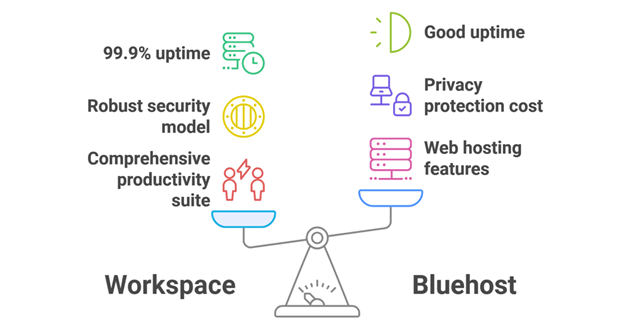
Making the shift to Google Workspace is beneficial for growing business entities and becomes a necessity after a certain point. It is better to plan this out in advance, rather than wait for the moment to be upon you before you start preparing for the migration.
Prerequisites for Bluehost to Google Workspace Migration
There are a few important actions users must take prior to the migration, to ensure that it proceeds seamlessly, with the least possible downtime. We have listed the key actions organizations must take to improve the odds of a successful Bluehost mail to Google Workspace migration.
- Setup Workspace: The emails from your Bluehost mailbox must go somewhere, in this case, Gmail accounts, which must be set up before you start the migration process. Ensure that you have an active Google Workspace account, with the required admin credentials and necessary licenses for all the users that migrating.
- Verify Domain Ownership: Domain verification is a critical step for businesses with custom domains. This is even more important for organizations that did not start out with Bluehost or have domains registered elsewhere. Users cannot initiate email migrations without verifying domain ownership.
- Data Backup: Even the most seamless migrations are susceptible to errors and disruptions that can cause data loss or deletions. It is always a wise choice to back up your information, preferably on some cloud storage service, to ensure that important data is safe and can easily be quickly recovered.
- Access to Admin Panel: It is also recommended that users handling the migration have the necessary details and admin access privileges for both Bluehost and Workspace. Bluehost Admin Panel is essential for exporting mailbox data and managing domain settings, while Google Admin Console simplifies setting up new user accounts and other aspects of the process.
- User Communication: Depending on the exact size of your organization, migrations can take anywhere from a few hours to a few days to fully complete. Employees should be notified of this potential downtime period and given enough time to prepare for it, such as retrieving account credentials or informing clients of the email service change for continued communication post-migration.
Steps for Migrating Your Bluehost Mail to Google Workspace
After preparing your source and destination services, it is time to plan out the transition. Ensure you have the necessary authentication details for your Bluehost and Workspace user accounts before initiating the migration. Proper credentials are important to avoid migration delays and data loss.
We have listed a manual migration protocol for users to follow that comes with a greater level of granular control over the process. We recommend technologically inexperienced users to contact migration professionals for the process, to ensure that the transition is executed seamlessly with minimal disruptions. The steps listed below will guide you through the steps to configure and export emails from Bluehost to Google Workspace.
Accessing Google Dashboard
- Log in to your Google Workspace account.
- Navigate to the Data Migrations icon.
Initiating Data Migration
- Click on Set Data Migration to begin the configuration process.
Configuring Source Connection
- Migration Source: Choose the server type you are migrating from. If uncertain, select “I don’t know” and specify the type of items to migrate.
- Connection Protocol: Opt for ‘Auto Select (Recommended)’ for optimal performance.
- Role Account: Enter the email address and password of a role account from your source server. This account will authenticate the connection and facilitate migration reporting. Click the Start button to commence the migration.
Setting Additional Migration Parameters
- Define the starting date for your email migration. The process will migrate emails from the selected date to the latest, prioritizing the most recent first.
- Choose from the available options for migrating junk emails, then proceed by clicking on the Select Users button.
User Selection
You have two options for user selection:
- Choose a specific user for migration.
- Upload a CSV file for bulk user management.
Starting the Migration
- Click the Start button to initiate the migration process. An Initializing status will appear on the dashboard.
Monitoring Migration Progress
- The migration dashboard will provide real-time updates on the status of your email transfer.
Completion of Import
- Upon finishing the import, all migrated messages will be accessible in your new Google Workspace email account.
The above steps only result in emails being migrated. Although the steps to transfer other kinds of data, like contacts and calendar events, are possible, they are beyond the scope of this document. Contact Apps4Rent’s migration specialists for more information on how to shift contacts and calendar events from Bluehost to Google Workspace.
Why Choose Apps4Rent for Google Workspace Migration from Bluehost?
Migrating from one service to another has become the norm in our fast-paced business landscape. The ability to change from one solution to another is vital in maintaining a competitive edge. The only drawback is the complexity of the actual technical process, often requiring intimate knowledge of the source and destination services to execute flawlessly. Skilled IT personnel may not face many problems during Bluehost to Google Workspace migration, but the same is not true for everyone.
This is where Apps4Rent comes in. We are a trusted Google Cloud Partner, and our skilled engineers can seamlessly transition your data from Bluehost to Workspace. We not only manage email migrations but can also transfer contacts and calendar events to Google Workspace, which can be especially challenging during manual migrations.
Apps4Rent offers comprehensive support throughout the migration process, from troubleshooting issues to addressing any technical challenges or post-migration adjustments. Our customer support team is dedicated to ensuring that all aspects of your migration are efficiently handled, allowing you to focus on core business activities without the stress of having to manage the technical complexities of the migration.
Connect with us today over chat, call, or text to discover how Apps4Rent can simplify your Bluehost to Google Workspace migration.


