How to Integrate Expensya with QuickBooks?
Expensya is an expense management solution that helps businesses automate various processes from payments to accounting, revolutionizing the way organizations handle their financial operations. With its robust features including automated accounting, self-managed expenses, advanced mobility, secure dematerialization, intelligent validation, and control, it enables businesses to automate various tasks, eliminating manual interventions, and reducing the risk of errors. Additionally, it also offers advanced BI reports real-time monitoring, and intelligent statistics, allowing them to gain deeper insights into their operations and make data-driven decisions. In this article, we will explain how to integrate Expensya with QuickBooks.
What Are the Advantages of Integrating Expensya with QuickBooks?
These are some of the benefits of integrating Expensya with QuickBooks.
- It allows users to export expenses to QuickBooks easily.
- Enables users to define VAT recovery rates for each of their expense categories.
- Allows users to generate a standardized file to send transfer orders to their bank and make reimbursements to their teams that comply with SEPA standards.
- Enables users to configure multiple tiers of expense validations and maintain control over the company expenditures and advance requests within defined budgets.
How to Integrate Expensya with QuickBooks?
Follow these steps to integrate Expensya with QuickBooks Online.
- Log into your Expensya account.
- Navigate to the “Admin” tab and then to the “Integrations” submenu.
- Click “+ Integration” and then click on the “Payment” option.
- Click “QuickBooks” and then click “Go to page QuickBooks”
- Click on the “Connect” button. You will be redirected to the QuickBooks Online login page.
- Log into your QuickBooks account using your credentials.
- Click on the “Connect” button.
Apps4Rent Can Help with Expensya and QuickBooks Integration
By integrating Expensya with QuickBooks, businesses can streamline their expense management processes, improve accuracy, enhance mobility, and strengthen financial control, ultimately driving efficiency and productivity throughout the organization.
As an Intuit Authorized Hosting Provider, Apps4Rent offers QuickBooks licenses and cloud hosting solutions from top-tier SAE-16 certified data centers in New York and New Jersey and can help you configure and integrate Expensya with QuickBooks at no extra cost. Contact our QuickBooks specialists available 24/7/365 via phone, chat, and email for assistance.
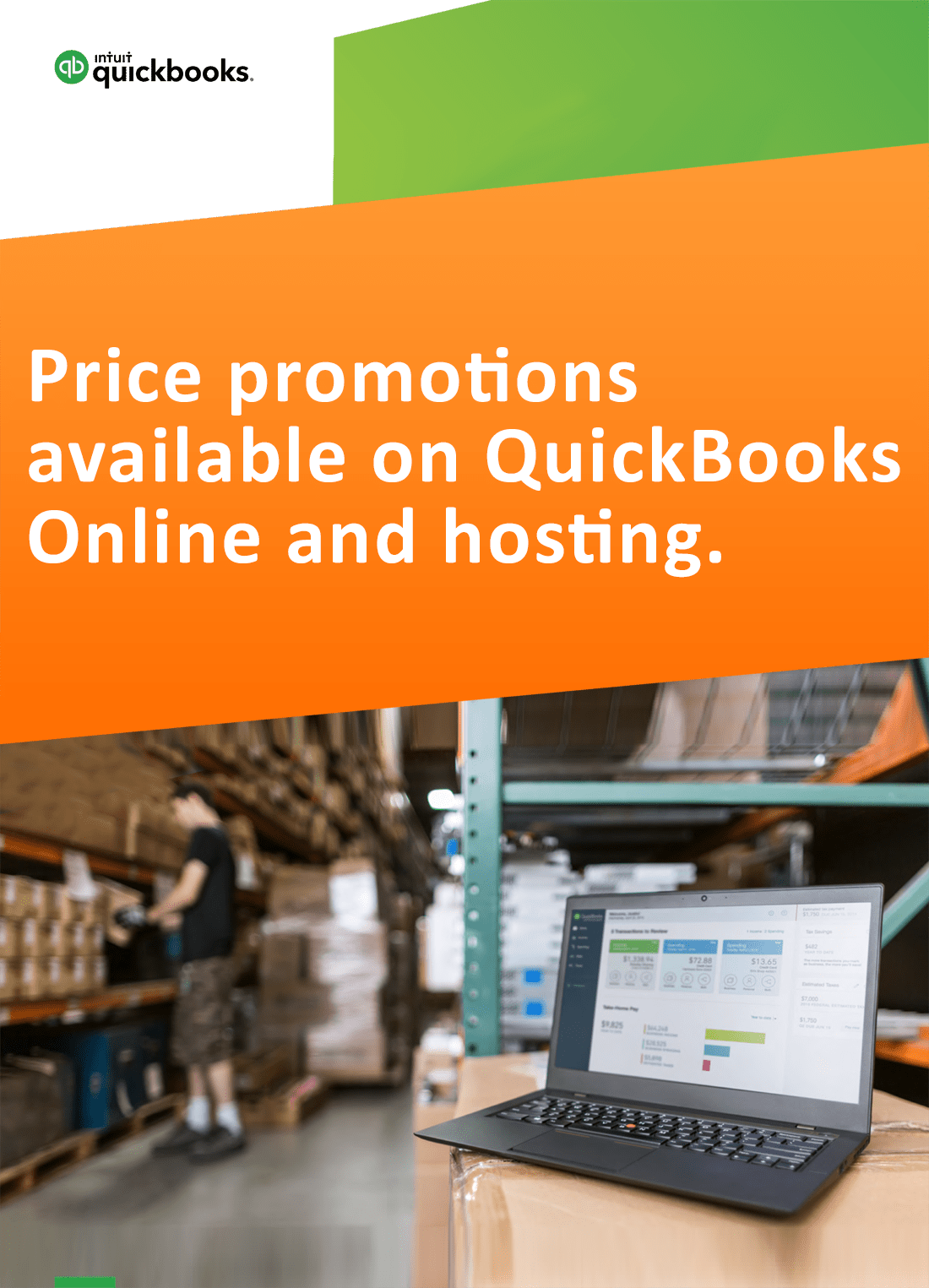
Request for price promotions
