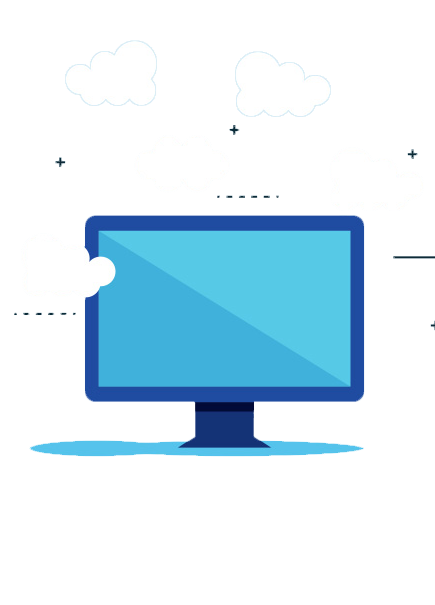How to Use Inkscape on Cloud PC?
Inkscape is an open-source vector graphics software that is very popular among professional designers and website publishers to create a wide variety of graphics such as illustrations, icons, logos, diagrams, maps, and web graphics. Inkscape can take you from doodles on a piece of paper, or a sketch, to a final, professional grade design format that is ready for publication on the web. If you are new in creating vector graphics it may feel different, but the flexibility and power Inkscape offers will make it easier for you. Inkscape application is used across a wide variety of industries like marketing, branding, engineering/CAD, web graphics, cartooning, etc.
What Are the Advantages of Hosting Inkscape on Cloud?
Inkscape cloud hosting can solve many problems associated with running the application on physical desktop computers.
- Resources like number CPUs, RAM/memory, and storage, are scalable as per requirements.
- It provides remote access to powerful resources for running computing-resource intensive Inkscape workloads if project requirement is as such.
- You can access your Inkscape on the cloud from anywhere in the world from any desktop/laptop/mobile device with internet connectivity.
- It is possible to store large volumes of Inkscape projects in the cloud.
With Inkscape, You Get
Tools:
- Pencil tool: freehand drawing with simple paths.
- Pen tool: Creating Bézier curves and straight lines.
- Calligraphy tool: freehand drawing using filled paths representing calligraphic strokes.
- Text tool: multi-line text, full on-canvas editing.
Shapes:
- Rectangles: may have rounded corners.
- Ellipses: includes circles, arcs, segments.
- Stars/polygons: can be rounded and/or randomized.
- Spirals.
Color:
- Color selector: RGB, HSL, CMYK, color wheel, CMS.
- Color picker tool
Other features:
- Embedded bitmaps with a command to create and embed bitmaps of selected objects.
- Clones, including a tool to create patterns and arrangements of clones.
- Transformations like moving, scaling, rotating, skewing), both interactively and by specifying exact numeric values.
- Layers: lock and/or hide individual layers, rearrange them, etc. Layers can form a hierarchical tree.
- Copy/paste style.
- A gradient editor capable of multi-stop gradients.
- Pattern fills: bitmap/vectors.
- Dashed strokes, with many predefined dash patterns.
- Path markers: ending, middle, and/or beginning marks like arrowheads.
- Multi-line text.
- Uses any installed outline fonts, including right-to-left scripts.
- Kerning, letterspacing, linespacing adjustments.
- Text on the path: both text and path remain editable.
- Text in shape: fill shape following stroke.
- Node editing: moving nodes and Bezier handles, node alignment and distribution, etc.
- Converting to the path: for text objects or shapes, including converting stroke to the path.
- Path simplification, with the variable threshold.
- Path in setting and out setting, including dynamic and linked offset objects.
- Bitmap tracing (both color and monochrome paths).
Apps4Rent Can Help
Apps4Rent offer virtual/remote desktops on the cloud which are scalable based on your requirement for hosted Inkscape. Since the virtual desktop is on the cloud, it can be accessed from any local PC/laptop, Windows, or Mac, which has internet connectivity. No configuration change is required on your local PC/laptop. Call, chat or email our virtual/remote desktop specialists, available 24/7 for assistance.