How to Migrate Database from AWS to Azure?
Many enterprises host their SQL Server instances on the Amazon Web Services EC2 Infrastructure as a Service (IaaS) platform. Such a deployment simplifies the transition of the business from on-premises solutions to the cloud. However, as their operations become more complex, they realize that it is more beneficial to move their databases and workloads to a Platform as a Service (PaaS) solution or a comparable Azure service, especially if they are using SQL databases. In this article, let us explore how to migrate databases from AWS to Azure.
Why Migrate Databases from AWS to Azure?
While both Azure and AWS offer several comparable solutions for databases including relational database management services, non-relational database management services, semi-structured databases, in-memory data stores, and data warehousing, there are several advantages of migrating SQL databases from AWS to Azure.
- Microsoft Azure SQL Database is better compatible with on-premises based SQL Server.
- By mounting SQL Servers on Azure virtual machines, developers can exercise much greater control over the environment.
- The Azure Hybrid Benefit can help organizations reduce costs significantly by allowing them to bring the on-premises SQL Server licenses to Azure and providing more benefits.
- For organizations that need a hybrid setup, Azure is a better platform when they need to run their workloads partially on-premises.
- Azure Portal is convenient to manage all resources available with the subscription.
- The Data Migration Assistant Tool that is unique to Azure, simplifies the migration from AWS to Azure by helping organizations right-size their resources, and identify compatibility issues in the planning stage of the project.
- There is greater deployment flexibility in Azure in terms of database configurations.
What Is the Process Involved in Migrating SQL Database from AWS to Azure?
While there are many deployment options available when migrating SQL databases from AWS to Azure, one of the most widely used options is to switch from SQL Server on Windows instance in EC2 to Microsoft Azure SQL Database, the managed platform as a service (PaaS) solution in Azure services. Follow the steps below to migrate your SQL database from AWS to Azure.
- Use the AWS elastic IP to connect the default SQL instance with the local SQL Server Management Studio.
- Ensure that you have configured the firewall settings in both AWS EC2 Security Groups and Windows Firewall to keep the appropriate ports open.
- Create a target database in Azure SQL Database, and connect the client machine with it using SQL Server Management Studio.
- Install Microsoft Data Migration Assistant (DMA) and start a new project.
- Perform the compatibility checks, and any remedial steps that might be suggested to migrate the database from AWS to Azure.
- Create a new project for migration and select the instance on EC2 that hosts the database to be migrated to Azure.
- Connect the database with the newly created Azure SQL Database.
- Specify the objects to be migrated, generate SQL DML script for the objects, and initiate the schema deployment.
- Once the schema deployment is complete, you can select and migrate tables to the newly created Azure SQL Database.
Apps4Rent Can Help with SQL Server Migration from AWS to Azure
While migrating SQL databases from AWS EC2 to Azure SQL Database is relatively straightforward and well-documented, it has its drawbacks. As a PaaS option, there are limitations on the range of custom tasks and scripts that can be executed on it. For example, it does not support Common Language Runtime (CLR) or truce flags. The alternative is to migrate SQL Servers from AWS to Azure SQL Managed Instance or Azure VMs. As a Tier 1 Microsoft CSP with Gold Competency in Cloud Platform and Cloud Productivity, Apps4Rent can assess your requirements, and help you migrate SQL databases to Azure from other platforms. Contact our experts, available 24/7 via phone, chat, and email for Azure migration assistance.
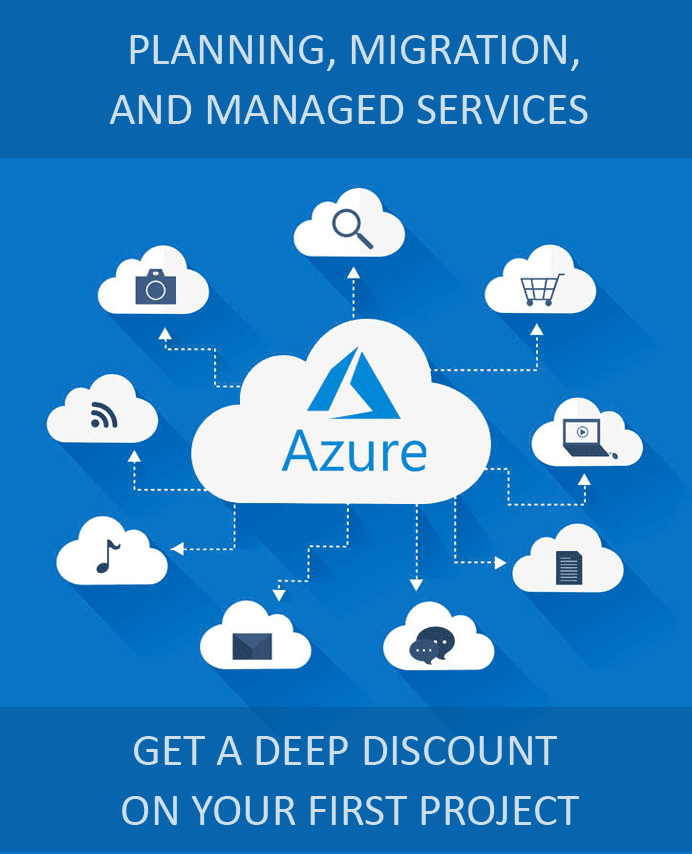
Looking for help with Azure?
Our Azure experts can help you.
