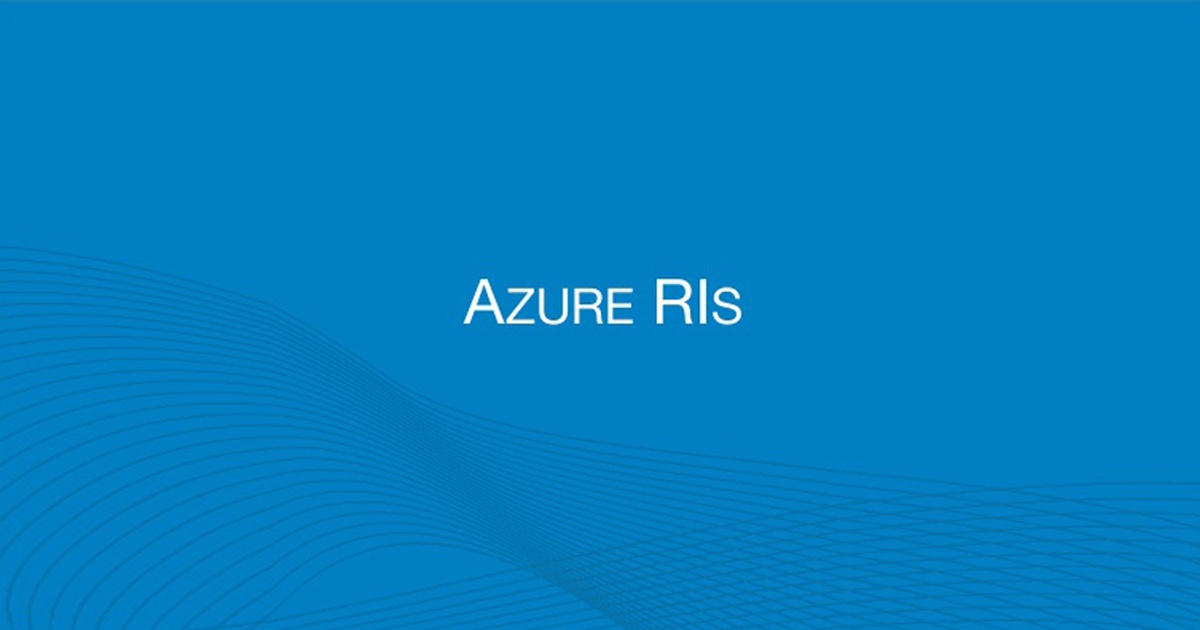Using OBS to Stream Your Teams Meetings to Social Media
Open Broadcast Software (OBS) is a powerful recording and streaming platform that is widely used for streaming media across different channels. It is being used increasingly to live stream video games on social media. However, organizations are learning that they too can take advantage of the platform to their advantage. Educational institutions can engage with […]
Read More »