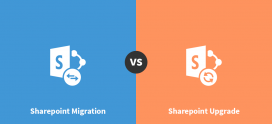Real SharePoint Access for Mac’s, Really.
With all of the “I’m a Mac, I’m a P.C.” hype, it’s easy to miss that the lines have blurred just a little more between Mac and P.C. users. Microsoft’s mid-cycle update of their Office product for Mac (SP2) has taken workflow integration just that one step further, and Mac users are feeling less ostracized from the company Intranet and collaboration server.
With Service Pack 2, Microsoft Office for Mac has become faster and more stable, but we’re here to talk about the new compatibility features. The Microsoft Mac Business Unit has added a tool for collaboration and file sharing. It’s called Document Connection.
Document Connection allows Mac users of Office 2008 to experience a more seamless workflow when saving and loading documents to and from Microsoft Office Live Workspace using Microsoft Office applications, including Word, Excel and PowerPoint. It also improves the SharePoint experience for Mac users by simplifying how they can access and manage files on and offline.
With the new update, Mac users can now create documents using SharePoint’s New Document feature, instead of creating the file on the local machine and uploading it. Also, the Document Discussion feature now works, so you no longer have to redirect the discussion to another medium.
Setting document alerts and information management policies are essentially the same, but SharePoint is getting updated also. The new updates include extended compatibility for Safari and Firefox on Macs.
Now, Microsoft Entourage 2008 for Mac Web Services Edition requires Office with Service Pack 2. In addition, Exchange Web Services will be used for the Web Service Edition instead of WebDAV. This is so Entourage will be more capable of working with Microsoft Exchange Server installations.
To say that SP2 for Office is a step forward would be an understatement. There is more to this update than maybe any other mid-cycle software upgrade for the Office Suite. A high potential for collaboration through hosted SharePoint, better stability, more features and a new baseline for future upgrades are just the tip of the iceberg. One can also upgrade to a low cost dedicated SharePoint server with hyper-v hosting. This one is a no-brainer folks. Install the new Service Pack – you’ll be glad you did.