Migrate from VMware Hosted VMs to Azure: An Extensive Guide
In today’s ever-changing digital environment, companies are continually searching for methods to improve their flexibility, scalability, and efficiency. Cloud computing has become the cornerstone of contemporary IT infrastructure, making the move from conventional setups like VMware to cloud platforms such as Microsoft Azure increasingly common.
The cloud computing landscape is experiencing a significant transformation following Broadcom’s acquisition of VMware. VMware partners are now facing a landscape filled with uncertainty as they explore alternative options. The sudden end to VMware’s partner program has left many scrambling for solutions, leaving thousands of resellers and service providers unsure about what lies ahead. In response to this upheaval, numerous vendors are seizing the opportunity to offer compelling alternatives. This article aims to present a detailed guide for businesses embarking on this transformative journey, ensuring a seamless transition from VMware-hosted VMs to Azure.
What Is VMware and Why Should You Consider Moving to Azure?
VMware is a popular platform that allows businesses to run multiple virtual machines (VMs) on a single physical server. Each VM acts like a separate computer with its operating system and applications, all managed from a central server. While VMware offers a suite of robust features, transitioning to Azure can significantly enhance your IT infrastructure.
The shift to Azure presents a myriad of advantages that can notably elevate the overall efficiency of your IT infrastructure. Unlike VMware, Azure provides unparalleled scalability which empowers organizations to seamlessly adjust resources in response to fluctuating demands, ensuring consistent optimal performance. Furthermore, Azure’s pay-as-you-go pricing model delivers excellent cost-effectiveness, enabling businesses to refine their IT expenditure and better distribute resources. Moreover, Azure’s integration with Microsoft’s extensive ecosystem guarantees seamless compatibility with popular enterprise solutions, amplifying productivity and simplifying workflows.
Best Practices for a Successful VMware to Azure Migration
Manually migrating from VMware to Azure is a complicated, technical process requiring users to carefully plan for several critical factors. Thorough preparation will minimize potential risks and allow for a smooth transition. We have elaborated on a few key practices you can follow for the same.
Plan Thoroughly: Outline a plan that includes objectives, timelines, and resources required to execute the migration. Take the time to evaluate your current VMware environment to gain an idea of the scope of the migration. List all VMs along with their configurations, dependencies, and requirements to assess the appropriate tools and strategy for you.
Create an Inventory List: Before you start the migration process, it’s important to know what you’re working with. List your VMs with relevant details like CPU and memory consumption, and related dependencies. Identifying the CPU, memory, and storage requirements of your VMs also helps you choose the right resources in Azure. Finally, perform a thorough legal and regulatory compliance check to prevent related complications.
Automate Where Possible: There are several automation tools one can use to reduce the workload and streamline the migration process. Tools like Azure Site Recovery and Azure Migrate can automate VM replication and reduce manual intervention. These tools reduce the risk of human error and introduce a layer of consistency across the environment. Azure Migrate greatly simplifies the transition and is the recommended way to go about migrating from VMware to Azure.
Test Rigorously: Validate your migration strategy with test runs to uncover and address any issues before the full migration. Test the performance and compatibility of the test VMs in the Azure infrastructure as well as the integrity and consistency of data post-migration. These steps will help you identify and resolve potential problems before you initiate the full migration.
Support and Train Your Team: Ensuring that your IT team is well-trained in Azure’s features and management tools will help them effectively address any issues that arise in the new environment. Setting up support channels for your team to quickly resolve issues is another important consideration. This may include having access to Azure’s technical support team or a trusted partner like Apps4Rent.
A Comprehensive Guide on VMware to Azure Migration
Migrating from VMware to Azure is a significant transition for your business. Although complicated, the process is immensely simplified if you opt to use migration tools like Azure Migrate. It provides seamless migration capabilities, enabling businesses to migrate VMs to Azure with minimal downtime and data loss. Throughout the migration process, businesses can closely monitor the progress and status of each VM, ensuring a smooth and successful transition to Azure. Azure Migrate performs all pre-migration steps such as discovery, assessments, and right-sizing of on-premises resources for infrastructure, data, and applications.
Setting Up Azure Migrate
Here’s how you can set up Azure Migrate in a few simple steps:
- Log in to the Azure Portal
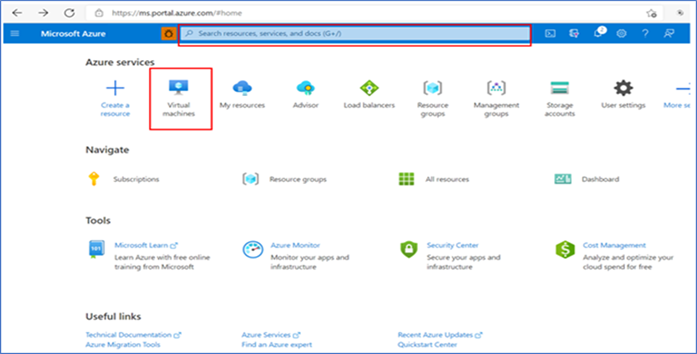
- Create an Azure Migrate Project by typing “Azure Migrate” in the search bar and clicking on “+ Create Project.”
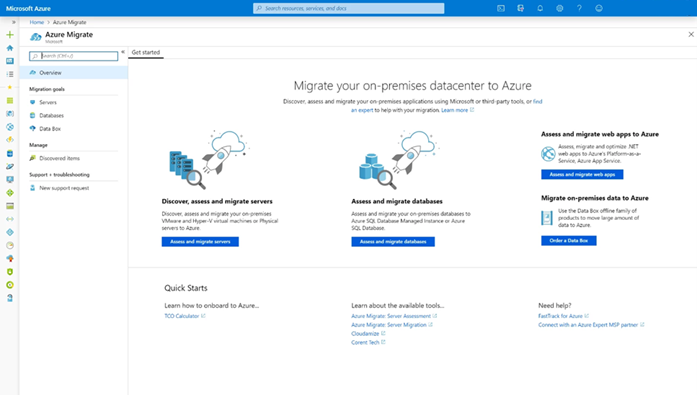
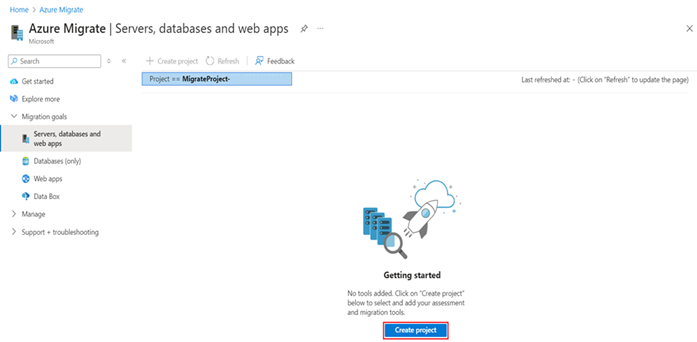
- Give your project a name, select the right subscription, and choose a resource group where the project will live. Also, pick a region for where you want your Azure resources to be located.
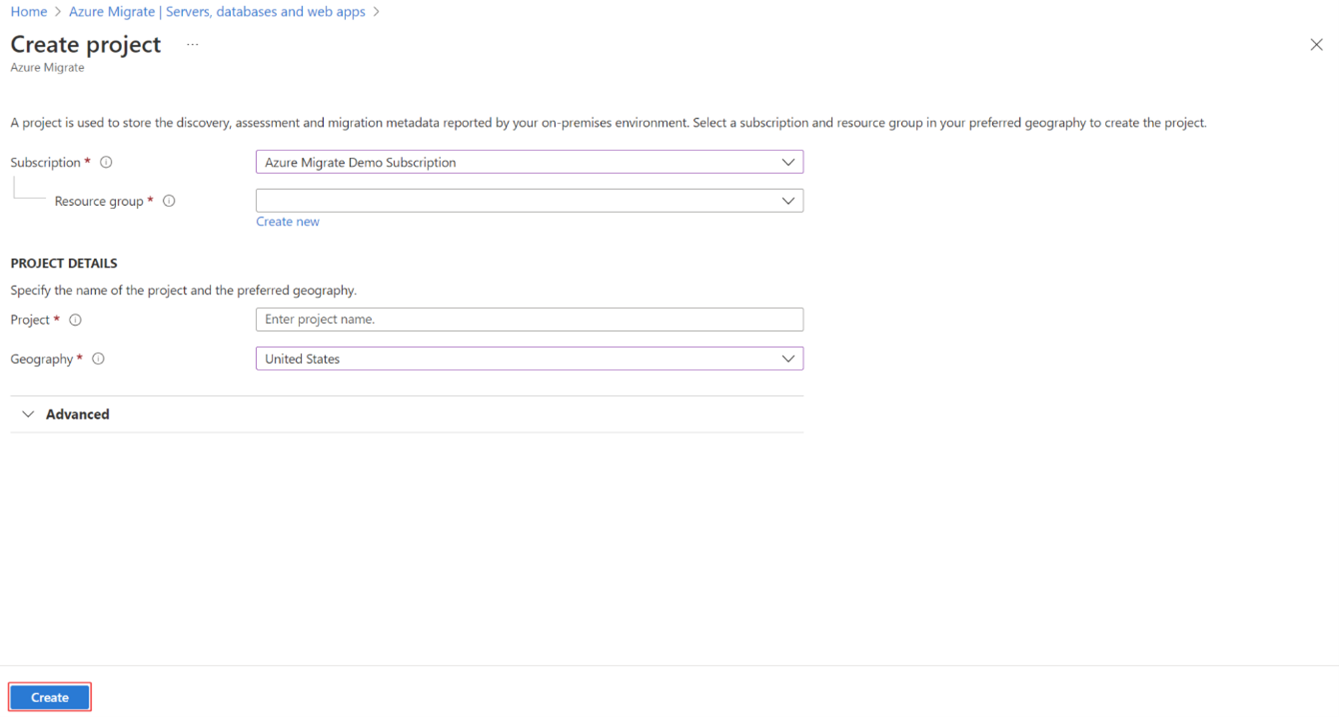
- Add Assessment Tools by clicking on “+ Add Tool” and choosing “Server Assessment”.
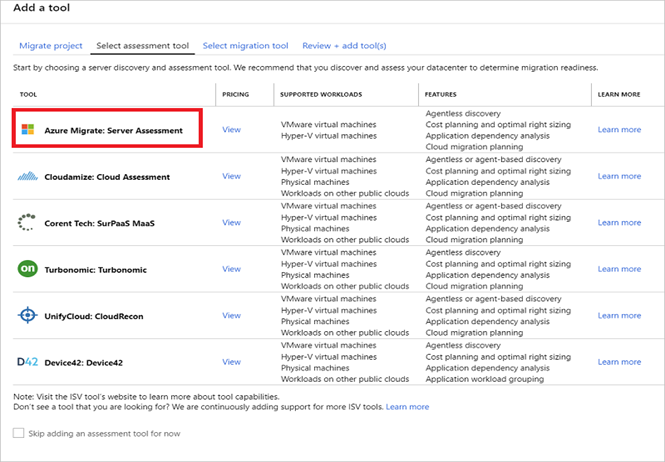
- Download the Azure Migrate application from the portal and install it in your VMware environment. Set it up to connect to your VMware environment so it can discover your VMs.The application will scan your VMware environment to gather information about your VMs. Check the assessment reports to see if your VMs are ready for migration and get recommendations for the best Azure options.
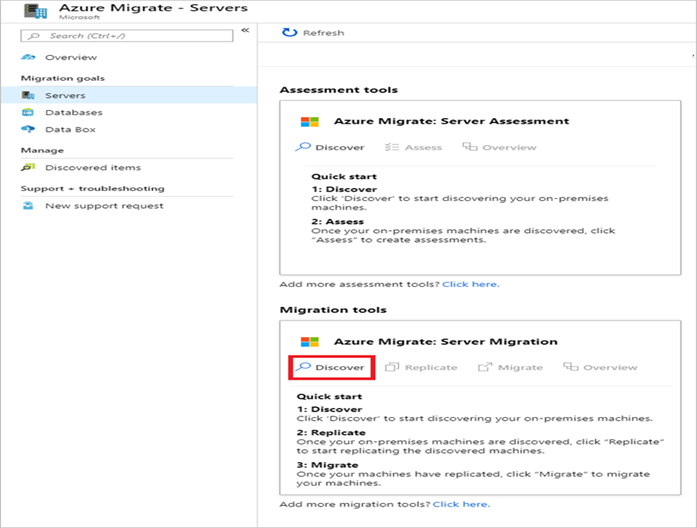
Choosing the Migration Strategy for Your Needs
Now that you have downloaded the necessary tool, choose the migration strategy that suits your needs. The two types of migrations are:
- Lift and Shift: Moves your VMs to Azure without making significant changes. This approach is best for simple migrations where minimal changes are needed.
- Rehost or Refactor: Modify your applications for better performance or move to Platform as a Service (PaaS) solutions. Suited for when you want to optimize applications or take advantage of Azure’s PaaS offerings.
Executing VMware to Azure Migration
After deciding on the appropriate strategy, you can initiate migration. Start by replicating your VMs, using Azure Migrate, from your VMware environment to Azure.
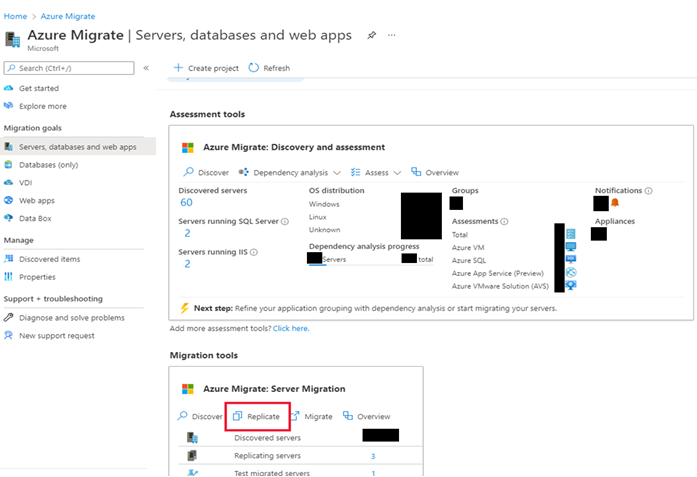
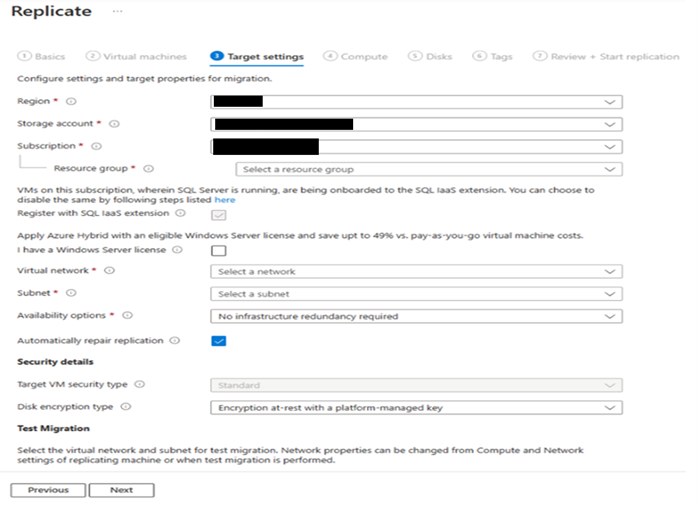
Perform the cutover, sync final data, and transition to the new Azure environment. End things by ensuring that all applications and services are working as expected in the Azure environment.
Validation and Testing
Following the migration process, thorough validation and testing of the migrated VMs are imperative to ensure they function as expected in the Azure environment. This involves conducting performance tests, validating data integrity, and addressing any compatibility issues or configuration errors that may arise. By conducting rigorous testing, businesses can identify and resolve potential issues before they affect production environments, ensuring a seamless transition to Azure.
Post-Migration Activities
Once the migration is complete, businesses can focus on optimizing and managing their VMs in the Azure environment. This includes implementing practices for ongoing management and monitoring, leveraging Azure’s management tools and services to streamline operations, and maximizing efficiency. By continuously optimizing and managing their resources, businesses can ensure optimal performance and cost-effectiveness in the cloud environment.
Use Azure Monitor to track performance and health. Azure Monitor is a monitoring service that tracks and manages the performance of your migration to ensure the proper transfer of data and applications.
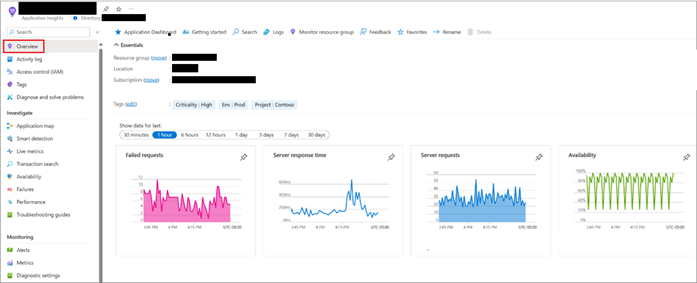
Based on performance metrics, adjust VM sizes and other resources as needed.
Migrating from VMware hosted VMs to Azure offers businesses unparalleled opportunities to enhance agility, scalability, and efficiency in today’s digital landscape. By following a structured migration approach and partnering with a reputable provider like Apps4Rent, businesses can navigate the complexities of migration confidently and unlock the full potential of Microsoft Azure for their organization.
Apps4Rent: Your Reliable Partner for Azure Migration
Migrating from VMware to Azure is a significant undertaking that can offer numerous benefits for your organization. By following the detailed steps outlined in this guide, you can navigate the migration process with confidence and leverage Azure’s cloud capabilities to their fullest. At Apps4Rent, we recognize the complexities and challenges involved in migrating from VMware to Azure. With our extensive experience and expertise in Microsoft solutions and Azure migration, we are dedicated to providing businesses with comprehensive support and guidance throughout their migration journey.
Our team of Azure experts offers personalized assistance, from initial assessment and planning to migration execution and optimization. As a Microsoft Solutions Partner & Tier 1 Azure CSP, Apps4Rent can help you migrate applications from VMware to Azure by recommending the right resources and simplifying deployment. Contact our Azure specialists, who are available round the clock via phone, chat, and email, for assistance with Azure plans and migration. Whether you’re migrating a single VM or an entire infrastructure, Apps4Rent is your trusted partner for ensuring a seamless and successful transition to Azure.
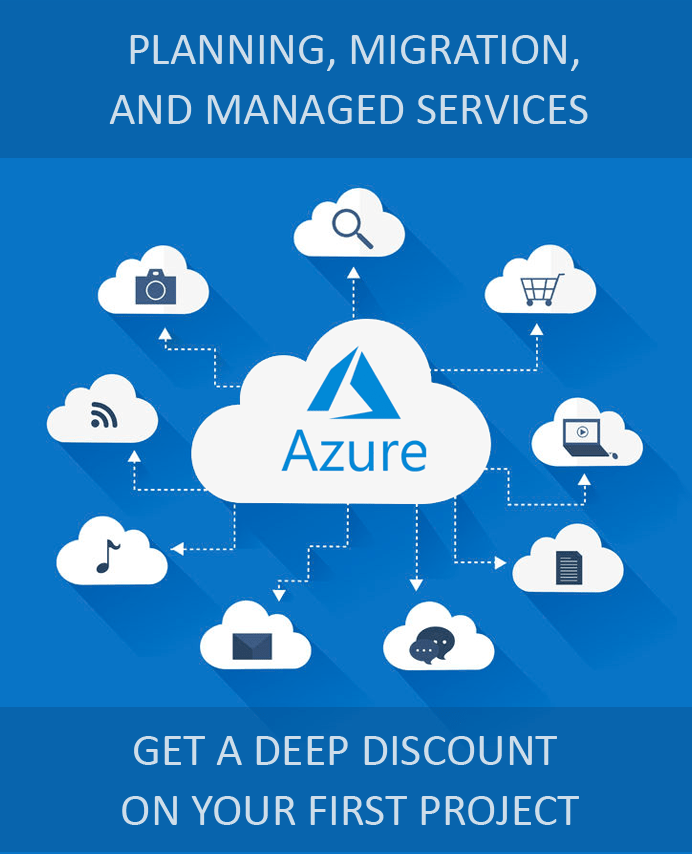
Need help with VMware VM migration?
Our Azure experts can help you.


