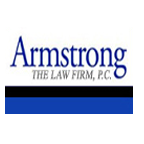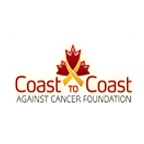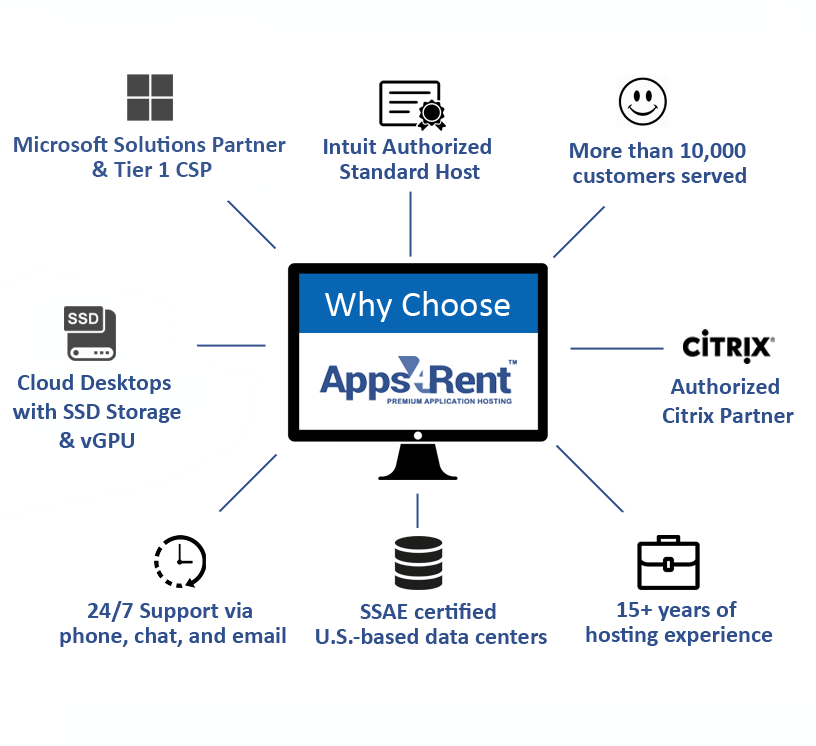BlueStacks Android Emulator VPS Hosting
Windows OS hosted Android Emulator VPS solution for Android-native apps.
BlueStacks is one of the fastest-growing and most widely used cross-app Android emulators. Designed to revolutionize the way people use Android applications on PC, it is trusted by over 500 million users, including gamers, application developers and testers, and corporates around the world to run Android-based applications on Windows and Mac machines. With emulators such as BlueStacks, users can play their favorite Android games with the added convenience of keyboard and mouse on their laptops, desktops, and Macs.
With Apps4Rent BlueStacks VPS hosting, users have access to a cloud-based Android environment with scalable resources at unbelievable prices. Additionally, Apps4Rent can provide Citrix virtualization and customized Virtual Desktops for enhanced performance. Get in touch with Apps4Rent cloud virtualization experts available 24/7/365 via phone, chat, and email for Android VPS hosting assistance.
Why Switch to BlueStacks Cloud Hosting?
Facilitates Multitasking
By switching to BlueStacks cloud hosting, users can use advanced settings to create their custom control schemes and assign keys for distinct functions. This helps in multi-tasking as users can continue to work on their physical devices.
Multi-Device
Support
BlueStacks Cloud Hosting eliminates the need to create additional backups and the transfer of media files from PC to the application, and vice versa. All data can be consolidated and can be accessed from any device to continue their sessions.
Enhanced Resource Scalability
With BlueStacks Cloud hosting, RAM, storage, and other computing resources can be scaled on demand. The need for hardware-assisted virtualization is eliminated, and the virtual environment for Android applications can interact with external devices for better usability.
Improved Safety and Reliability
Hosting an Android emulator such as BlueStacks in the cloud reduces the chances of data breaches due to physical data theft and improves resilience against malware attacks. The application is highly-available due to redundancy and distributed operations.
Advantages of BlueStacks Android Emulator on Windows VPS.
Dedicated Android Emulator Server
With Android Emulator VPS services for BlueStacks and other applications, users will have a dedicated Android Emulator Server. This is ideal for running macros, scripts, and game bots that automate repetitive actions such as keystrokes and mouse-clicks.
Application Session Sandboxing
BlueStacks VPS hosting ensures that the environment for running the Android applications is in a different machine that has dedicated resources, effectively creating a sandbox. This environment is ideal for coders, testers, and other users.
Full Root
Access
BlueStacks in VPS gives admins the ability to take full control of their server. With this admin-level log-on for the dedicated Android Emulator server, users can customize the server based on their requirements, and even add third-party applications.
No Performance
Drop
It is impractical to keep BlueStacks running 24/7 even on a high-end personal computer or laptop as the application is resource-intensive and slows down the system over long periods. This problem can be avoided with BlueStacks on VPS.
Why Apps4Rent for BlueStacks VPS Hosting?
Microsoft and Citrix Virtualization
Being a Microsoft and Citrix Partner, Apps4Rent can provide BlueStacks Android Emulator on virtual desktops of either provider. While Microsoft solutions are more affordable, Citrix delivers high performance.
Top Tier
Data Centers
Apps4Rent provides BlueStacks VPS hosting from its top-tier SSAE 16 level datacenters in New York and New Jersey. These are compliant with the strict regulations required by leading financial institutions.
Powerful and Scalable Processing
Some high-performance Android games on BlueStacks 4 and above require powerful processing capabilities. Apps4Rent is a pioneer in offering optimized virtual desktops for BlueStacks 4 and above.
Proven Hosting Experience
Apps4Rent has been providing hosting services since 2003 to tens of thousands of customers in over 90 countries. Our expertise is backed by our 24/7/365 phone, chat, and email availability with an SLA of 15 minutes for our first response.