Blacklist/whitelist sender e-mail addresses and domains.
Go to the respective URL as per your MX record:
For MX1 & MX2
https://secure07.hostmailserver.com
For MX9 & MX10
https://secure10.hostmailserver.com
For MX11 & MX12
https://secure13.hostmailserver.com
For MX14 & MX15
https://secure16.hostmailserver.com
Username: Email Address
Password: XXXXXXXXXXXX
Once you are logged in Click on the Manage White/Black List Option
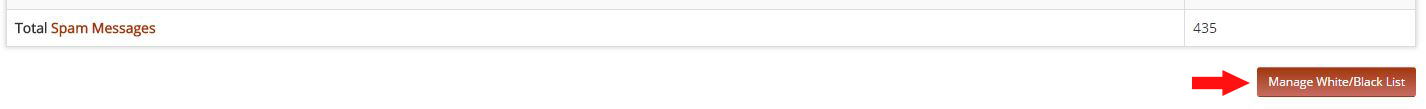
If you wish to White list any email address/Domain Name, Just add the desired information in White list Tab and click on save.
Similarly, If you wish to Black list any email address/Domain Name, Just add the desired information in Black list Tab and click on save.

While white listing /Black listing any email address (Example: abc@domain.com) Type the complete email address and click on Save.
While white listing /Black listing any Domain name, Type Domain Name starting with ‘@’ sign (Example: @domain.com) and click on Save.
Note: If Domain is added without “@” it will save but will not be functional.







