Create User in Apps4Rent Anti-Spam System
Below are the steps which you can follow to create login account
Go to the respective URL as per your MX record:
For MX1 & MX2
https://secure07.hostmailserver.com
For MX9 & MX10
https://secure10.hostmailserver.com
For MX11 & MX12
https://secure13.hostmailserver.com
For MX14 & MX15
https://secure16.hostmailserver.com
1. Click on Create Account
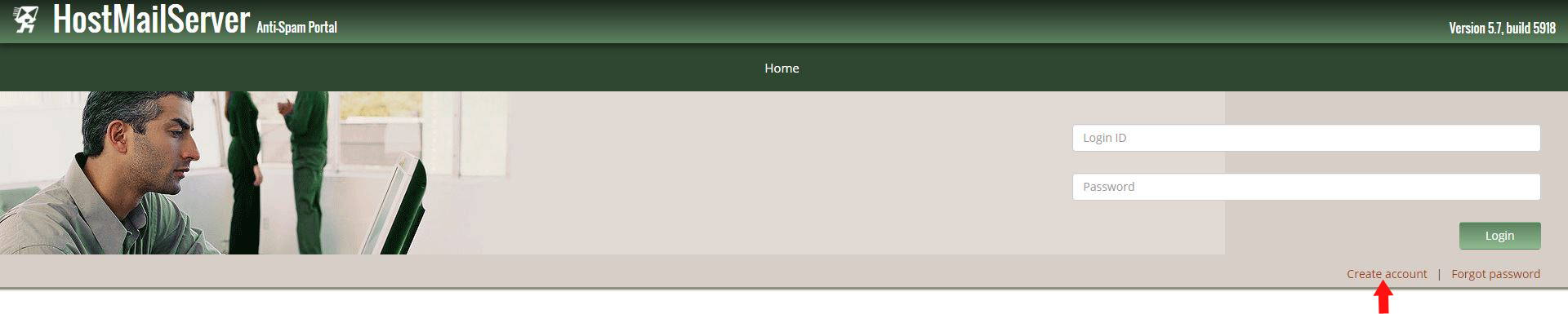
2. Enter your Email address and click on Proceed.
(If you are on split domain kindly use the forwarding address/long e-mail address)
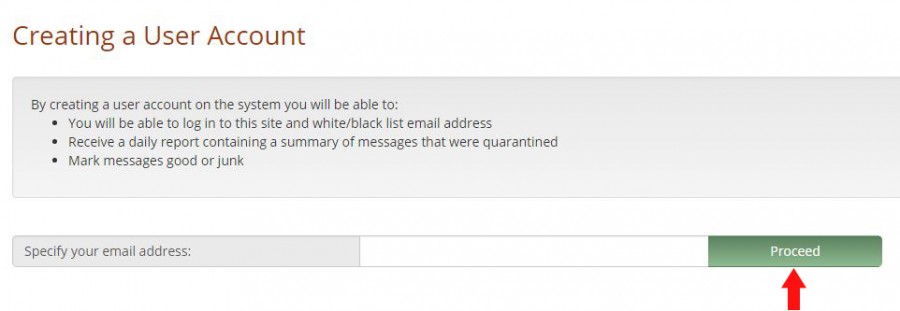
3. Click on Proceed
Moment you click on proceed you will receive a verification link in your inbox.
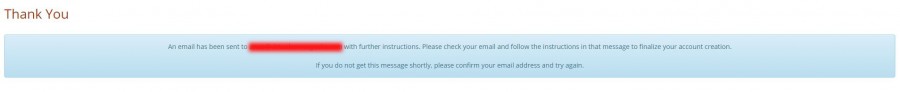
4. A verification e-mail will be sent to the address you had entered previously. Check the e-mail and verify the account.
5. The e-mail will have a link. Click on the link to verify and create your password







