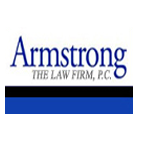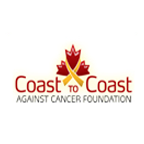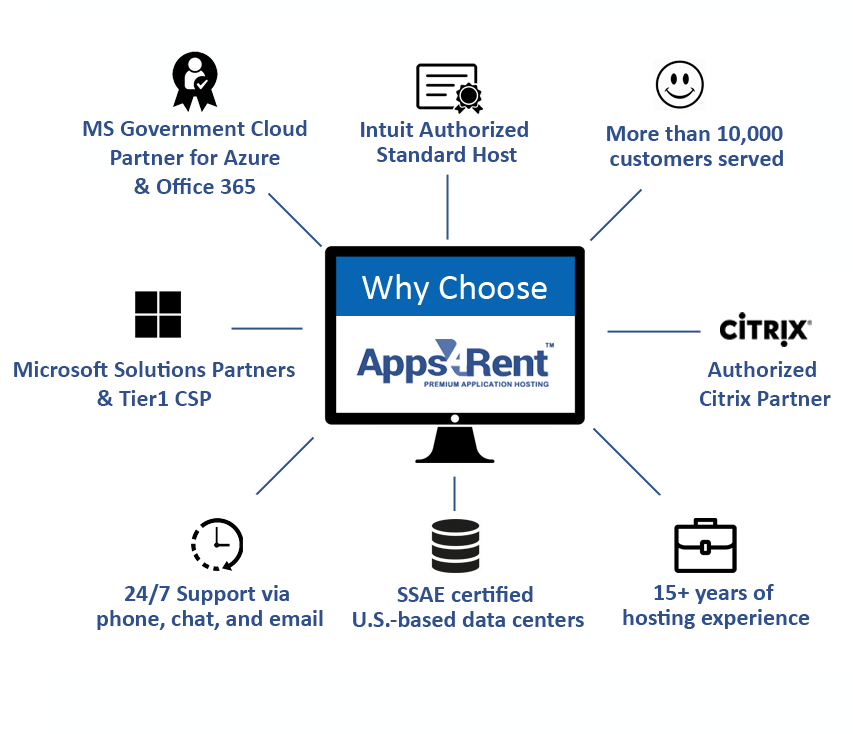Managed Windows 365 Cloud PC Services
Pioneering Windows Experience Streaming Service with Reliable 24/7 Support
Microsoft Cloud PC (Windows 365 Cloud PC) is a brand-new virtualization solution that facilitates the shift to hybrid work with unmatched power, simplicity, and security to solve changing needs of distributed workforces. It offers users a personalized Windows experience spanning across apps, content, and settings on all their devices. Unlike other virtualization solutions that are typically available on a pay-as-you-go model making expenses unpredictable, Microsoft Cloud PC is available with fixed per-user-per-month plans.
As a Microsoft Solutions Partner, Apps4Rent is a pioneering Windows 365 Cloud PC service provider offering licensing and customization assistance with 24/7 phone, chat, and email support.
Why Switch to Cloud PC?
Scalable Turnkey
Solution
The interoperable Microsoft Cloud PC service can be deployed in hours. The security profiles and user endpoint experiences remain consistent with the same functionality across devices
Simplified Deployment and Management
Microsoft Windows 365 Cloud PC is easy to deploy and manage. The virtual endpoints do not require additional workloads, infrastructure, or training for deployment and management.
Best In Class
Security
Cloud PC eliminates the need to use Virtual Private Network (VPN) services. Invasive software does not have to be installed on devices, and professional work and personal data remain separated.
What Are the Microsoft Cloud PC Features?
Elastic Endpoint
Implementation
Windows 365 Cloud PC is a centralized, cloud-based virtual desktop service. As an elastic endpoint, it can be used on familiar devices without the resources required for Virtual Desktop Infrastructure (VDI) implementation.
Fast and Lightweight Virtualization?
Unlight a traditional virtualization solution, Windows 365 Cloud PC is a Windows experience streaming service. It offers a full-fidelity experience even with an average internet connection.
Optimized User
Experience
Cloud PC offers a persistent and always-ready Windows environment with personalized desktops, apps, files, and settings. This experience remains consistent regardless of the device on which it is accessed.
Why Apps4Rent for Cloud PC Implementation?
Premier Cloud PC
Provider
Apps4Rent is one of the few CSPs authorized for Windows 365 licensing. We can help businesses and enterprises implement and customize Cloud PC based on unique requirements.
Vast Cloud Service
Experience
Apps4Rent has been providing hosting services for over 18 years. We provide the full spectrum of Microsoft cloud solutions, including Office 365/ Microsoft 365, Dynamics 365, and managed Azure services.
Reliable 24/7
Support
Apps4Rent is one of the only CSPs offering end user support for Windows 365 Cloud PCs. Our consultants are available 24/7 via phone, chat, and email for Cloud PC setup and customization.