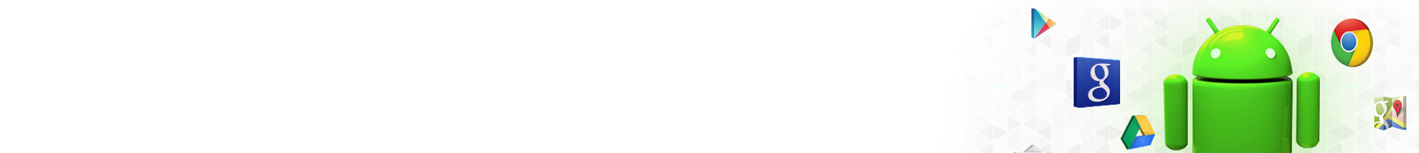Mac OS X Snow Leopard
In March 2001, Apple let the world know they were one of the “big cats”, introducing the Apple Mac OS X v10.0, or “Cheetah”. Cheetah had a lot of issues and few applications, but it was a complete overhaul of the Mac OS and gave the Macintosh community something exciting to work with. Subsequent versions, Apple Mac OS X v10.1 and v10.2, were increasingly more sophisticated; not just in the user-interface and new features, but also in performance.
Included With All Plans:
Latest Features
Free Migration Help Free Exchange ActiveSync Free SharePoint Free Anti-Spam Free Anti-Virus Free Outlook Web App Offline OWA Smart Search Data Loss Prevention Import Data from Social Networking sites Large Attachments
Reliable
99.99 % Uptime Daily Backups 24/7 Phone Support 24/7 Expert Staffing Top Tier Data Centers
Easy Terms
No Setup Fee Quick Setup Use your Domain or Ours Month to Month Payments No Long Term Contract 30 Day Risk Free Trial
Throughout the intervening years between the Mac OS release and the 2002 release of Cheetah, Microsoft and Apple were in constant competition. If you used an Apple Mac OS in one place and a Windows PC in another place, it was a lot of work to share between the two computers. Users complained, Apple listened and, in 2003, introduced Mac OS X v10.3 Panther – the first Mac with enhanced Windows compatibility and Microsoft Exchange support built into Mail and Address Book. It wasn’t perfect, but it was a start.
In the last two releases, Mac OS X Leopard and Snow Leopard, Apple again proves they know how to answer to users. Among other feature additions, upgrades and performance enhancements, Leopard comes with Boot Camp, a utility to help users install Windows on their Mac. With a native Mac OS X version of Microsoft Office and an amazing compatibility with Windows, Leopard users can look at Windows files without actually opening them, connect to almost any computer device (Windows-based or not), view emails from most email programs (including MS Outlook) and more.
What Microsoft feature does Snow Leopard have that Windows PCs don’t?
Snow Leopard takes playing well with others even further, as the only computer to have full, built-in support for Microsoft Exchange Server. Not even PCs have it. Full integration with Microsoft Exchange Server through a hosted Exchange account means that anyone with a work PC and a home Mac can now seamlessly share their files, emails, calendars and other features across systems.
Outstanding Features of Snow Leopard:
Exchange Autodiscovery feature – When enabled, this Snow Leopard feature allows you to use Apple Mail to connect to your Exchange server and hosted Exchange account. Apple Mail then grabs all the important information and configures the settings.
Supported Exchange Features – Apple Mac OS X Snow Leopard supports Exchange features such as sending, receiving, organizing Exchange mail folders; view, edit, organize Exchange calendar events; assign Exchange tasks, mark complete and view notes; view, edit, organize and find Exchange contacts.
Scrollable Stacks – Stacks are docked items that allow fast access to file folders. Snow Leopard lets the user scroll through stacks for quick, easy viewing and navigating.
Time Machine – Any computer can have issues, which is why backing up a hard drive is always a good idea. With Time Machine and Time Capsule, the Mac OS X backup utility, backing up a hard drive is quick and easy. The version in Snow Leopard is 80% faster than the Leopard release.
Smaller Disc Space – Snow Leopard is 7GB smaller than Leopard, leaving more disc space available for user programs and files.
QuickTime X – QuickTime X for Snow Leopard gives high-quality video, allows sharing on the iPhone, iPod or Apple TV and launches 2.4x faster than previous versions. As well, a single click can capture audio or video to publish to your media, MobileMe, YouTube and iTunes.