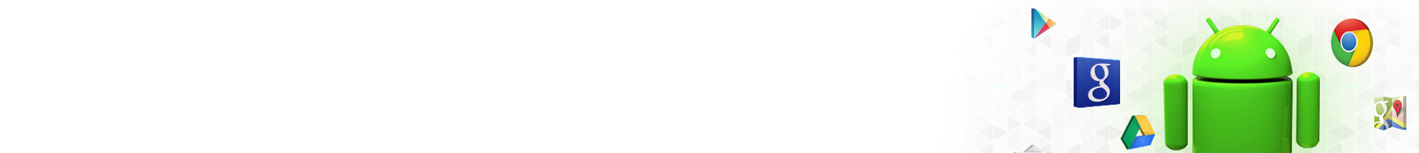Sync Exchange to Mobile OS
Included With All Plans:
Latest Features
Free Migration Help Free Exchange ActiveSync Free SharePoint Free Anti-Spam Free Anti-Virus Free Outlook Web App Offline OWA Smart Search Data Loss Prevention Import Data from Social Networking sites Large Attachments
Reliable
99.99 % Uptime Daily Backups 24/7 Phone Support 24/7 Expert Staffing Top Tier Data Centers
Easy Terms
No Setup Fee Quick Setup Use your Domain or Ours Month to Month Payments No Long Term Contract 30 Day Risk Free Trial
Sync Exchange with BlackBerry And Desktop Manager
Through BlackBerry server hosting or Desktop manager software, BlackBerry mobile devices can sync with Microsoft Exchange servers for latest updates of employee e-mail, contacts, calendars, and task lists on different e-mail client software such as Microsoft Outlook, Apple Entourage, and mobile e-mail devices. The BlackBerry OS supports multitasking and it excels in its built-in support for corporate email that allows complete wireless activation and synchronization of email, calendar, tasks, and notes with Microsoft Exchange, Lotus Domino, or Novell GroupWise when combined with BlackBerry Enterprise Server. Blackberry Desktop Manager Software allows you to directly sync your PC and email with your BlackBerry through a USB connection, with no need for the Internet. For wireless synchronization and company use, however, it is still advisable to get a hosted Exchange account with BlackBerry Enterprise server hosting, available at a reasonable monthly price from Apps4Rent.
Sync Exchange to Apple Products – Macs, iPhones, iPads
You must be thinking what’s the business between Apple and Microsoft, when both are die-hard competitors, right? Yes, over several years Apple’s Mac and Microsoft’s Windows have become less a form of competition and more an integrated form of technology. Apple business products come with built-in features that sync with Microsoft Exchange Server. Hosted Exchange, inexpensive, convenient, reliable and productivity enhancing, can already be accessed from anywhere with a computer. Since Apple’s iPhone is a small computer, Exchange can now be accessed from, literally, anywhere. Hosted Exchange also comes with ActiveSync, the program needed for iPhone and Exchange servers to connect seamlessly. With ActiveSync, emails, contacts and calendar events are that much easier to sync. This allows companies to tie together its workforce that is using a mix of Apple and Windows based products. Also, Apple Mac OS X Snow Leopard works in sync with Exchange features such as sending, receiving, organizing Exchange mail folders; view, edit, organize Exchange calendar events; assign Exchange tasks, mark complete and view notes; view, edit, organize and find Exchange contacts.
Sync Exchange to Android OS Based Devices
The latest update, released May 2010, was Froyo, or Android OS 2.2. Many in the tech world believe this newest release will result in the Android operating system and devices taking over a significant portion of the market. Microsoft Exchange support is stronger than ever, supporting security policies, auto-discovery, calendar synchronization, remote wipe and GAL look-up. With the releases of Android OS 2.0 & 2.2, corporations can allow their employees even more versatility and choice.
Sync Exchange to Palm OS and WebOS based Mobile Devices
Palm OS based Treo smartphones have long been able to use Exchange ActiveSync to access Microsoft Exchange Server information using Palm’s VersaMail email client. The new Microsoft Exchange ActiveSync Update enhances VersaMail by adding Microsoft’s Direct Push Technology, which gives users connected to an Exchange Server fast, automatic wireless updates of email, calendar and contact information. Exchange ActiveSync Update for Palm OS for the Treo 680 and Treo 700p complements Palm’s Windows Mobile based Treo products — the Treo 700w, Treo 700wx, and Treo 750 —which also offer the benefits noted above. Now businesses that run a mixture of Windows Mobile and Palm OS Treo smartphones can deliver the same Direct Push Technology experience to their users around the world.
Sync Exchange with Nokia Mobile Devices through Mail for Exchange
Mail for Exchange synchronizes a business’s Microsoft Exchange service, whether hosted in-house or with a hosted exchange provider such as Apps4Rent, so that employees can use their Exchange inbox, calendar and contacts on their Nokia mobile devices. With over 40 Nokia devices featuring Mail for Exchange, users can synchronize calendar, contact and tasks as well as mobile e-mail from their Microsoft Exchange Server. By enabling mobile e-mail, Nokia devices add to the return on investment on Exchange servers that businesses have purchased. The Mail for Exchange on Nokia experience is supported over a mobile network or wireless LAN. Attachments such as documents, spreadsheets, and presentations can be downloaded for viewing, and depending upon the applications on the device in use, such attachments can also be created or edited. Mail for Exchange is currently available on a wide range of Nokia mobile devices including the Nokia E90 Communicator, Nokia E65, Nokia E61i, and Nokia E51. It is also now available on several Nokia Nseries devices and will be included with all S60 Symbian operating system devices including the new E-Series and N-Series devices.
One Server with Exchange Syncs with Mobile and Desktop Clients of Various Platforms
With the capability to tie together with a variety of desktop and mobile devices, exchange sync with mobile OS of the leading computer and wireless platform vendors is truly a must have for every organization.