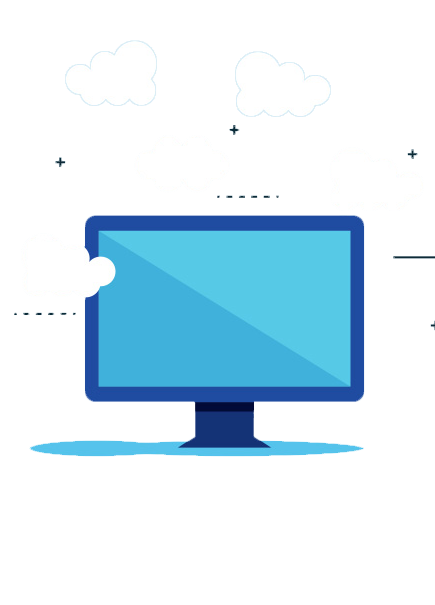How to Monitor for Brute Force Attack Against a Cloud PC?
Windows 365 Cloud PC is one of the latest and most cutting-edge virtualization solutions by Microsoft. Built on Azure Virtual Desktop technology, it allows business users to stream their Windows applications and a full Windows operating system environment securely over the internet. Built on the zero-trust security model, businesses can enforce Azure security policies on Windows 365 Cloud PCs or build custom policies that can be applied to them. Although Microsoft provides built-in baseline security spec to help admins get started, additional security measures based on user role or device type can be configured for better protection. In this article, we will focus on the steps to monitor and prevent brute force attacks against Windows 365 Cloud PCs.
How to Protect Windows 365 Cloud PCs?
Here are some of the standard security procedures that admins must follow to protect Windows 365 Cloud PCs.
- Ensure that all Windows 365 Cloud PCs are automatically enrolled into the Microsoft Endpoint Manager
- Microsoft Defender Attack Surface Reduction (ASR) rules must be defined for in-depth defense mitigations.
- Restricting access to Cloud PCs with local admin privileges.
- Using multi-factor authentication (MFA) and conditional access to secure authentication to Cloud PCs.
- Using advanced Azure capabilities, such as Azure Sentinel to for enterprise-grade security.
How to Protect Enterprise Cloud PCs Against Brute Force Attacks?
The best solution to protect Windows 365 Cloud PC from brute force attacks is using Azure Sentinel. It is Microsoft’s cloud-based security information and event manager (SIEM) platform. It can analyze large volumes of data across the enterprise using artificial intelligence. Azure Sentinel can be used to monitor brute force attacks against Cloud PC using rules to identify evidence for such attacks by recognizing several authentication failures followed by a successful authentication in a given timeframe. Here are the steps involved in detecting a brute force attack on Windows 365 Cloud PC using Azure Sentinel.
- Download and install the Microsoft Monitoring Agent (MMA) on the Windows 365 Cloud PC to stream security events to Azure Sentinel.
- Create a KQL query to create a custom analytic rule to query security-based events for identifying patterns that would need to generate alerts.
- Enable the Alert grouping so that multiple alerts can be grouped into a single incident if the entities match.
- Create appropriate automated responses to inform the security team if there is a brute force attack on Windows 365 Cloud PC.
- Simulate an attack to confirm that the configuration has been done properly.
Apps4Rent Can Help with Windows 365 Cloud PC Security
Although Windows 365 Cloud PC includes some of the most advanced security features by default. However, complex attacks require additional security measures and expertise to configure the solution for additional protection. Using Azure Sentinel to trigger alerts can save enterprises from their Windows 365 Cloud PCs getting compromised.
As a Microsoft Gold Partner and a Tier 1 CSP, Apps4Rent can help with Windows 365 licensing, provisioning, and customization to help businesses take full advantage of the solution without compromising on security. Contact our Windows 365 experts available 24/7 via phone, chat, and email for assistance.