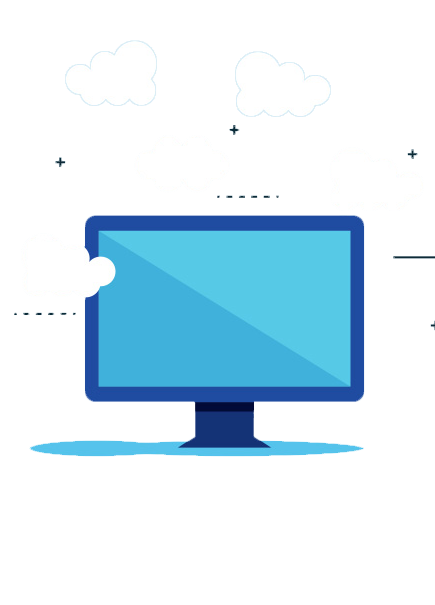Windows 11 vs Windows 365 Cloud PC
Since its launch in July 2015, Windows 10 has accumulated a staggering 78% market share and is all set for an upgrade. When Microsoft announced Windows 11 at the end of June, they followed it up with Windows 365, which is an entirely new category of computing. Although the two products are in different categories, the Windows branding in both product lines could confuse users. In this article, we will delve into the advantages and disadvantages of the two products and summarize the differences between Windows 11 and Windows 365 Cloud PC.
What Is New in Windows 11?
Windows 11 is the first major version of the Windows NT operating system in six years. The upcoming successor of the Windows 10 operating system offers an enhanced user experience with a refreshed and minimalistic style. Here are some of the new features in Windows 11.
- The Start button and the taskbar have been redesigned. This is a radical shift in the user interface that has remained the same for over twenty years.
- New features, such as Snap Layouts, Snap Groups, and Desktops have been introduced to facilitate multitasking.
- The user interface has been redesigned to promote communication and collaboration with the integration of Chat from Microsoft Teams in the taskbar.
- The Live Tiles in Windows 10 have been replaced by Widgets, an Artificial Intelligence-powered personalized feed that slides across the screen, that opens a curated view from the desktop.
- The Microsoft Store has been redesigned to simplicity and speed.
- Most importantly, the updates for Windows 11 are designed to be 40% smaller and more efficient than for Windows 10.
What Is the New Windows 365 Cloud PC?
Windows 365 Cloud PC is a new computing model in which the operating system has been moved to the cloud. It is essentially a streaming service, in which the operating system, along with applications, settings, and other personalization, are stored in the cloud and can be accessed from any device. Here are some of the most important features of Windows 365 Cloud PC.
- It is the first cloud-based operating system available as a subscription service.
- The personalized service allows users to stream apps, data, content, and settings from the cloud to any device.
- It is designed for businesses to set up and scale the services to support hybrid workforces.
- The instant-on boot experience allows users to pick work from where they left on any device.
- The Windows 365 Cloud PC service can be accessed through a web browser.
What Are the Differences Between Windows 11 and Windows 365?
The primary difference between Windows 11 and Windows 365 Cloud PC is that, while the former is a traditional operating system that can be bought and installed on a computer, the latter is a platform-independent service. Here are some of the other differences.
- Windows 11 is a software product. On the other hand, Windows 365 is a virtualized service that includes storage, RAM, and other computing resources.
- The licensing model of Windows 10 is similar to that of the previous releases, in which the software is purchased separately, or along with a device, and is perpetually owned. On the other hand, Windows 365 is available at fixed subscription costs, and the licenses have to be renewed every month.
- While Windows 11 can be used by anyone, Windows 365 is exclusively designed for businesses.
- Unlike Windows 11, which consumes storage and RAM on physical machines, Windows 365 does not consume the resources of the physical device. Consequently, it can stream the Windows experience even to devices that run other operating systems.
- Windows 365 can be purchased as a standalone subscription, or with certain Microsoft 365 plans. Users with Windows 10 machines can take advantage of additional discounts on their Windows 365 subscription.
Apps4Rent Can Help with Microsoft Cloud Services
The future workplace increasingly is shifting towards the hybrid model, and virtualization solutions are already playing an important role in the transition. Hybrid workplaces require distributed teams to have access secure to corporate assets for productivity.
As a Microsoft Gold Partner for Cloud Platform and a Tier 1 CSP, Apps4Rent can help businesses and enterprises with cutting-edge Microsoft virtualization technology, including Windows 365 Cloud PC and Azure Virtual Desktop, along with our managed Azure services. Contact our Microsoft-certified consultants, available 24/7 via phone, chat, and email for assistance.