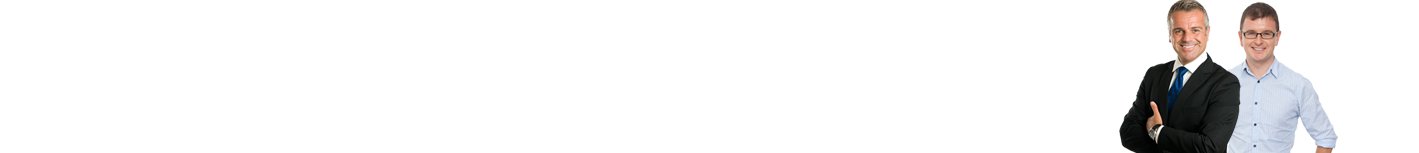In order for email to go to our servers you will need to set the DNS entries for your domain to point to our servers.
Based on the welcome mail you received, you will need to use one of the following settings:
MX-Record
-
your_domain_name.com -> mx1.hostmailserver.com, Priority 10
-
your_domain_name.com -> mx2.hostmailserver.com, Priority 20
– OR –
-
your_domain_name.com -> mx9.hostmailserver.com, Priority 10
-
your_domain_name.com -> mx10.hostmailserver.com, Priority 20
You also need to add the “CName” record for autodiscover.yourdomainname.com to autodiscoverredirect.apps4rent.com.
If your domain registrar is any one of the following, then please click on the Domain Registrar Name for steps.
Network Solutions: ±
ENOM: ±
GoDaddy: ±
◄Back to FAQ
|