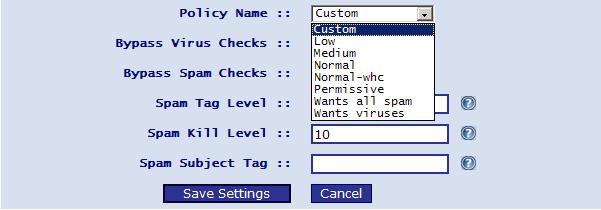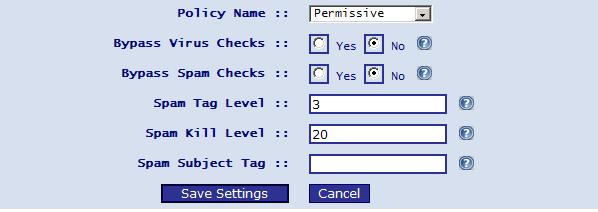One of the salient features of our Anti-Spam/Anti Virus email spam firewall is the spam management interface which every mailbox owner gets and the degree of customization you can do. Most of these features can be tuned at a micro level for specific users. At the same time, administrators have access to individual user settings for spam policies; whitelist/ blacklist and quarantine. Administrators can set an overall spam policy level for across the domain. There are various options inside the spam management interface which you can use to manage spams.
- Enhanced spam management and AntiVirus protection at no extra cost for our Hosted Exchange users.
- Access the spam management interface from within the Control panel.
- User level Whitelist and Blacklist.
- Export your existing BlackListed/Whitelisted e-mail addresses directly into our spam management interface.
- Manage Spam settings. Define to what degree you want the spam control on your mailbox by using our Filter Wizard Templates. There are pre defined templates to set your own spam management settings.
- Flexible/Enhanced Permissions. For example “Normal-whc”. This spam policy bypasses some header checks for duplicate headers on non English characters. Such spam management settings give more users additional ability to control mails in the inbox.
- Set global level of Spam Policy based on the domain.
- Administrator can Access user settings for whitelist/blacklist and quarantine.
- Enhanced Management of Spam control. If Filter wizard template is not something that suits your needs. You can also define your own spam levels. Infact, you can have the Anti-Virus/Anti-Spam software not scan your e-mail at all.
- User defined sensitivity: If you want to; you can micro-manage each and every aspect of the software and its handling of your mails.
Macro level Settings: Certain settings like the Spam Policy can be set for all users at one go across the domain by the Administrator. - Access mails which have been Quarantined. Every mailbox owner can read e-mails that have been quarantined. After reading the e-mail; the user can deliver the same e-mail into his Exchange Mailbox.
How the Anti-Virus/Anti-Spam system works
One of the biggest challenges while detecting spam is to try and ensure that genuine e-mails reach the users mailbox while spam’s are blocked. There are various ways of setting up Anti-Virus/Anti-spam setup. Most spam filtering solutions use not more than two techniques to detect spam. Apps4Rent Hosted Exchange mailboxes are protected by using the most effective spam filtering technologies currently available and aggregating them to provide you with spam free mailbox. This aggregation technique; combined with the most effective spam filtering technologies protect your mailbox from threats and spam by upto 98%.
You get one of the most effective anti-virus and anti-spam system free with all Apps4Rent hosted Exchange mailboxes. Our market research suggests that many providers charge a premium for this service.
-
Incoming mails are checked for Spam and against the DNS blacklists.
All e-mails are first scanned to verify if they originated from a valid source. Mails are marked against certain values which are synchronized in real-time with spam traps around the world. All threats including the most recent ones are trapped and prevented from reaching your mailbox. The mails are marked against various DNS blacklisting databases and out internal databases. If the mail originated from any of the blacklisted IP’s then they are trapped using this mechanism. We have a real-time synchronization with the DNS blacklists so even the latest IP’s which has become a source of spamming or threat are blocked here.
-
Verification of recipient domain.
Mails which have passed step 1; will now be scanned and verified if they belong to any genuine Apps4Rent Hosted Exchange mailbox. If they don’t belong to a genuine Apps4Rent Hosted Exchange mailbox then they are bounced back to the sender.
-
Verification against user defined sensitivity.
Mails which pass stage 2 are now checked and verified against users preferences. These preferences can be defined by the user by using the Filter Wizard templates. If the sender is already blacklisted then the mail is moved into quarantine. The user can check the quarantine and can have the mail delivered into the mailbox. If the user has not set any preference; then the server uses the global settings which are designed to detect about 98% of spams.
-
Verification against Anti-virus.
Mails are scanned extensively for any threats like virus; Trojan; worm and other such threats. The anti-virus scan engine has the ability to scan the attachments using its deep scan technology and detect threats which are sent as attachments. If the message/attachment is infected then it is quarantined in a separate user’s area within the Spam Management Interface. Users can login into the Spam Management Interface and have the mail delivered to their inbox.
-
Verification against Signatures and Heuristics.
The e-mails which have passed the level 4 have are minutely checked against thousands of proprietary rules of thumb recognize characteristics of spam. Here a score is assigned based on the characteristics.
-
Verification against Bayesian Spam Filtering Mechanism:
We also use Bayesian Spam Filtering Mechanism. Bayesian Spam filtering method is much more advanced; robust; adapting and efficient. Using Bayesian Spam Filtering method a score is assigned to the mail. This technology has the ability to learn and adapt to new and upcoming methods of spamming. Every mail is verified and quantified to check the possibility that an e-mail message is a spam.
-
Distributed Checksum Clearinghouses.
This method takes a checksum, or fingerprint of all e-mail messages and places the fingerprints in our database. The fingerprints are then matched and based on the matches or similar fingerprints mails are indicative of spam or a genuine mail.
Based on the score that is generated by these methods; the scores are aggregated analyzed to a base score for spam probability. Our multi-layered spam detection system will then quarantine e-mails which have high score and high spam probability. If the score is with acceptable limits then the mails are delivered into users mailboxes. If the score is beyond acceptable limit but within the multilevel threshold then it is marked as Spam and delivered to user’s mailbox.
The anti spam/anti-virus system is quite robust and yet flexible to user’s needs. Using our Filter Wizard/User Defined Sensitivity/and Whitelist options you can configure the system to not scan certain e-mail addresses for your mailbox.