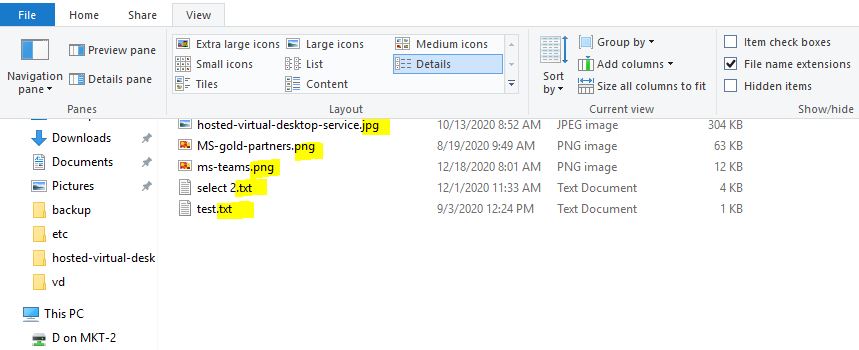How to Enable File Extensions in Windows Explorer?
Select a folder and open it.

Now click on View option and tick the checkbox for File name extensions.
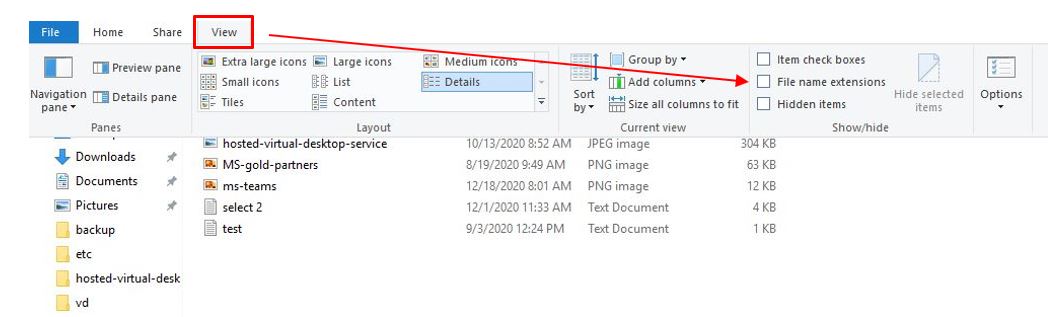
And all the files in the folder will be displayed with their extensions.
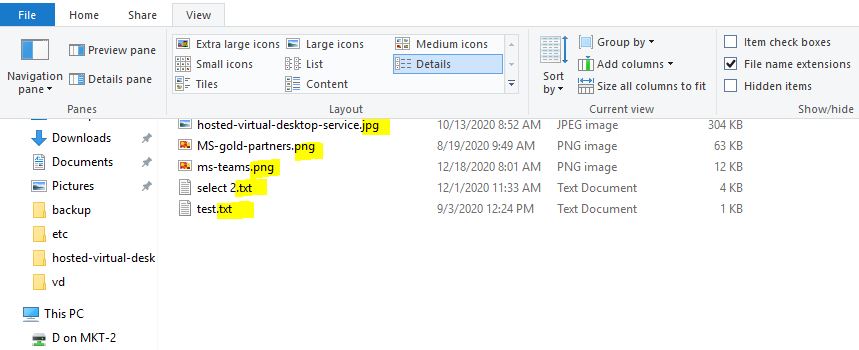
Select a folder and open it.

Now click on View option and tick the checkbox for File name extensions.
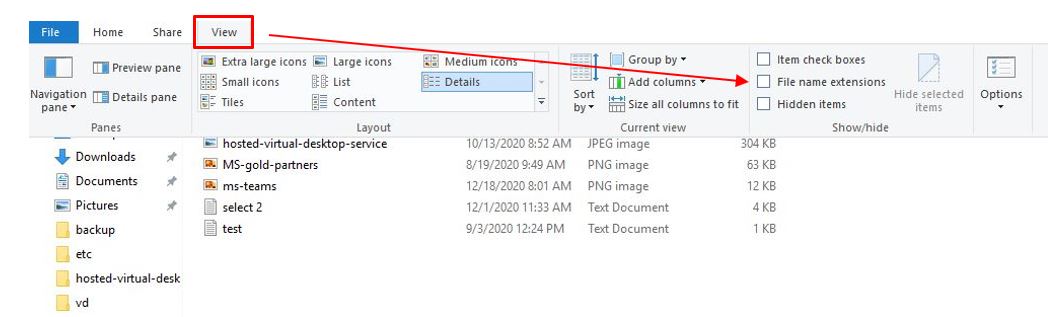
And all the files in the folder will be displayed with their extensions.