How to update the latest QuickBooks patches?
Before starting the update, all the users should be logged out of QuickBooks.
Open QuickBooks on your Virtual Desktop.
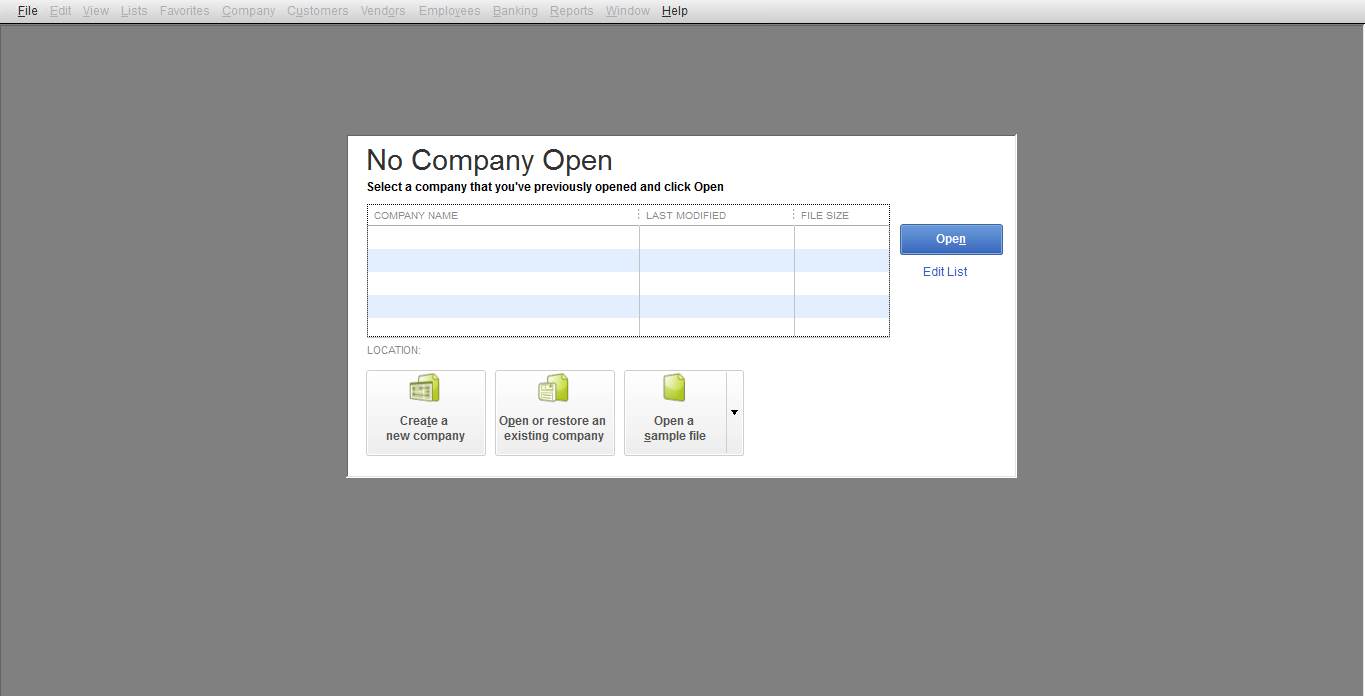
Click on Help and Select Update QuickBooks Desktop.
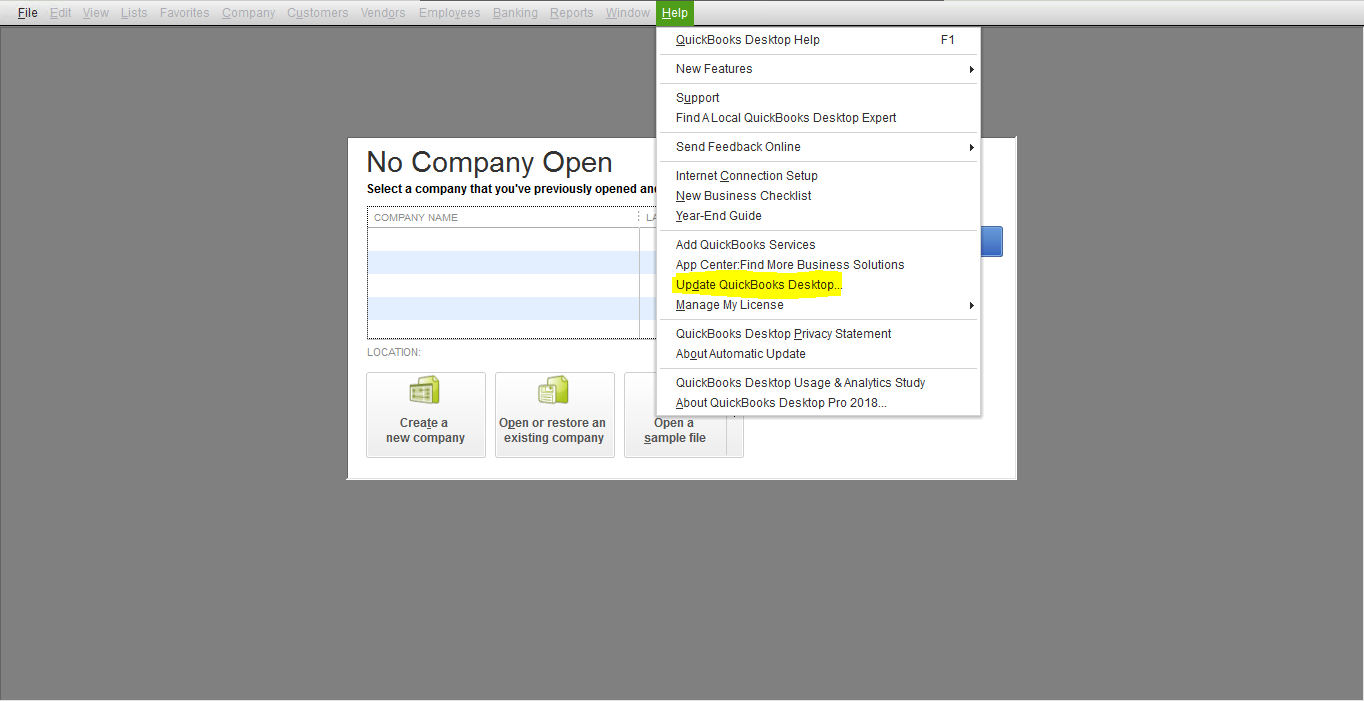
Click on tab Update Now.
Select all the updates (Tick all the boxes)
Click on Get Updates.
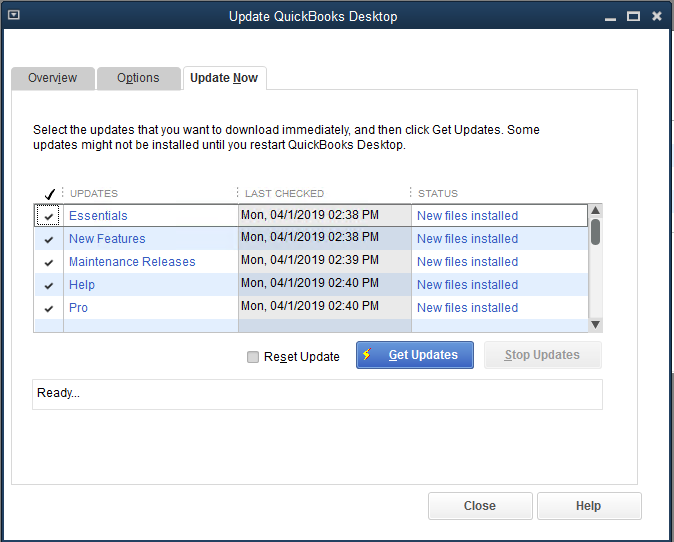
Wait for the updates to complete.
Once update completed, restart the QuickBooks application.







