View BCC in Outlook Sent Messages
How to see bcc or blind carbon copy list for sent messages in Microsoft Outlook?
What is BCC?
Bcc is the blind carbon copy. You use the Bcc field (Find | Bcc Field) to enter addresses when you don’t want recipients to see who the message was distributed to. The person receiving the message will see only those addresses that you put in the To or Cc box.
To see the Bcc addresses for messages that you sent, open the message from the Sent Items folder, then choose Actions | Resend This Message. If you don’t see the Bcc box, choose Options|Select Bcc field to display it. Another method you can use in the Sent Items folder, is to choose View |Choose Add columns and add the Bcc field to the current view. You may not be able to see all Bcc recipients that way if the list was a long one.
Related Links :
Hosted Apps – Exchange SharePoint