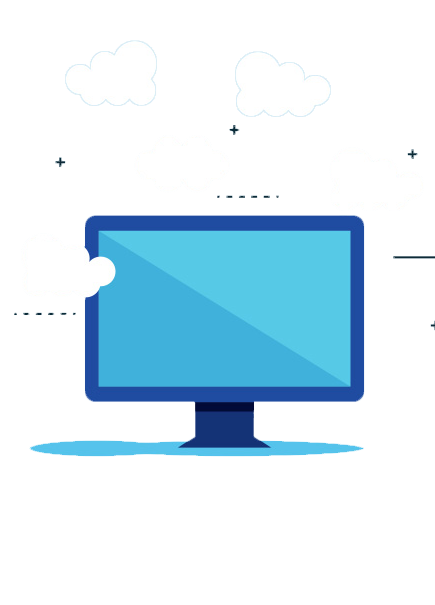Microsoft Visual Studio Plans – Professional and Enterprise
If you are looking to purchase Microsoft Visual Studio subscription, you can now only buy Visual Studio monthly subscription as Microsoft does not offer annual subscriptions anymore. As a Tier 1 Microsoft Cloud Solution Provider (CSP), Apps4Rent offers Visual Studio Professional and Enterprise subscriptions:
Here’s the table of feature comparison of Visual Studio plans which includes the Professional vs Enterprise versions:
Frequently Asked Questions (FAQs)
Can one install the subscription on an on-premise desktop and how to use the software?
Visual Studio is an IDE for developing computer programs, websites, web apps, web services, and mobile apps. Although Microsoft is developing a web-based environment, called Visual Studio Codespaces (previously Visual Studio Online), it is still in preview. Aside from Visual Studio Codespaces, Visual Studio is available in 3 versions namely, Visual Studio Community, Visual Studio Professional, and Visual Studio Enterprise. In each case the IDE has to be installed on an on-premise desktop or a virtual desktop for accessing the tools.
What do I get with paid Visual Studio plans?
With paid Visual Studio plans, you get more features like full-featured CodeLens with the IDE, advanced tools for debugging and diagnostics, more validation features, testing tools, and better cross-platform development support.
What additional Azure features do I get with paid Visual Studio plans?
All paid plans include access to Azure DevOps Server 2019 with Azure Pipelines, Azure Boards, Azure Repos, and Azure Artifacts. With these, you can plan, build, and ship, any app, for any platform. In addition to these basic services, Visual Studio Enterprise Monthly Subscription also includes Azure Test Plans.
What is the advantage of cloud subscription over standard subscription?
The cloud subscription provides the flexibility of renting Visual Studio, Azure DevOps, and the subscriber benefits without rigid long-term contracts. The billing is done through Microsoft Azure subscription which you can purchase from a Cloud Solution Provider like Apps4Rent. If you don’t already have an Azure subscription, Apps4Rent can help you set it up while you make your purchase.