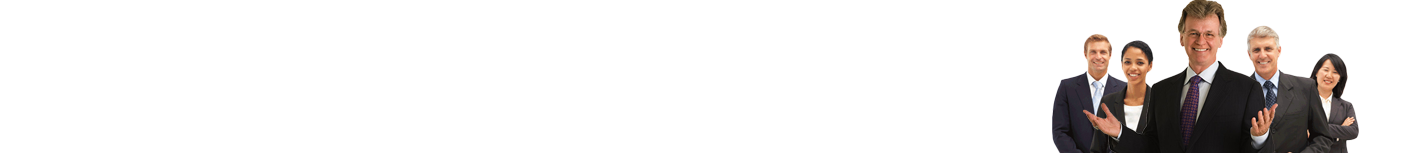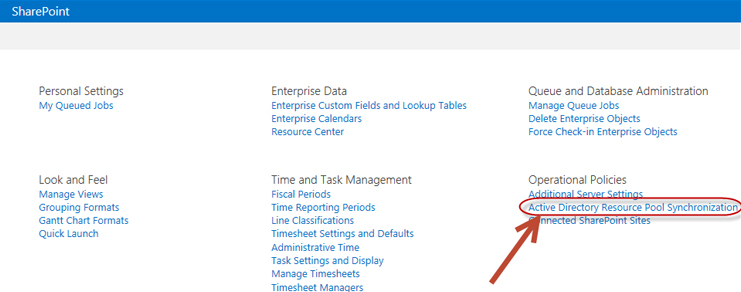Project Server 2013 Features
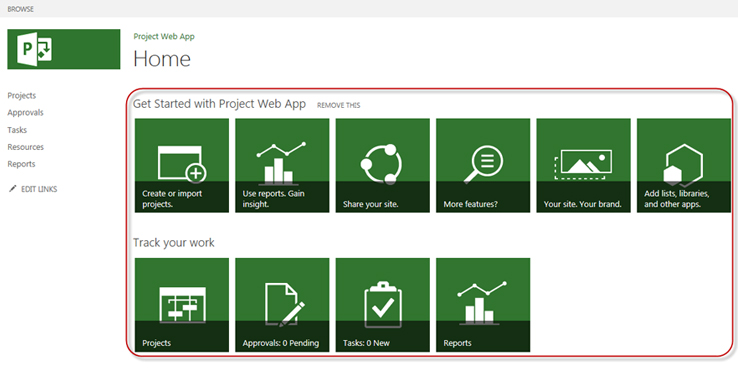
Quickly Get Started with your Project
Get started quickly with a familiar experience that improves participation and helps teams get more done. Use the new visual metro style user interface in Project Web App (PWA), your web app to access Project Server, to quickly begin or flex project portfolio management capabilities.
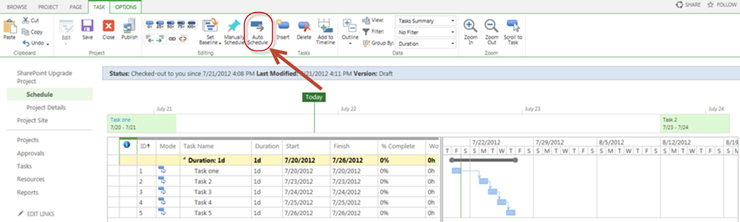
Automatic Scheduling
In Project Server 2010, users had to click on the calculate button to reschedule their tasks which is not the case with the new version. With Project Server 2013, schedules get updated automatically.
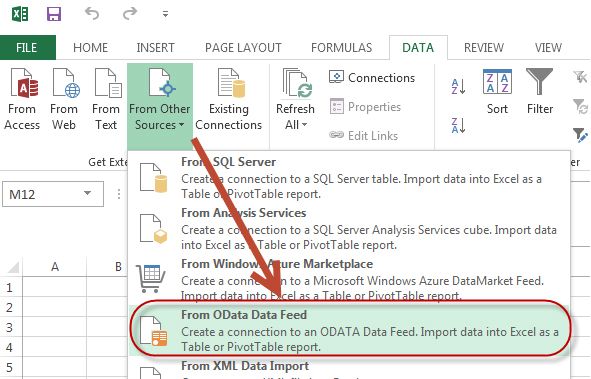
Better Reporting
Microsoft has tested a lot around the reporting feature in Project Server 2013. The significant improvement around the reporting feature is the introduction of Data feeds that offer access to Project Server reporting data via an URL. REST feeds were included in Project
Server 2010, but it was only to derive content from SharePoint in the Project Web App site. However, with Project Server 2013, these feeds also offer you actual Project Server reporting data such as project, assignment and task lists.